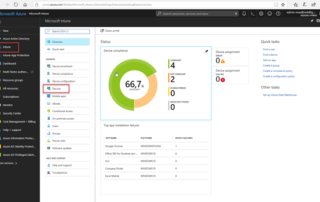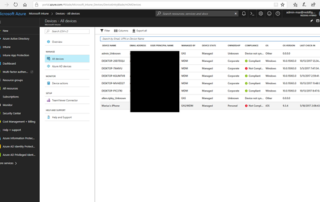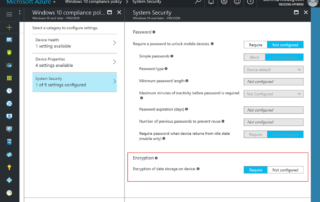Azure Automation Form Generator
A web tool to easily auto-generate forms from your powershell automation runbook in Azure. [md_github token=608f9c5964e725bbbc1fe02375e6cabab6e84094 url=https://github.com/MortenMeisler/AzureAutomationFormGenerator/blob/master/README.md]