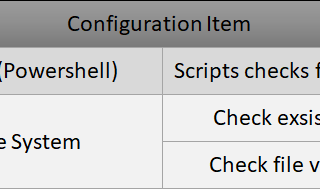Identifying Azure AD users with ConfigMgr
I wanted to share an interesting find I had with a customer today. We were working on a task to populate some user collections for a deployment and we saw that one collection had a lot more users included than it should have. We figured it must be users coming from Azure AD (AAD) which made me wonder; how could we easily identify only AAD users and use that technique to exclude the unnecessary users from the collection we were creating? First we tried using the "Agent Name" attribute on the user object. This could in theory work, since it [...]