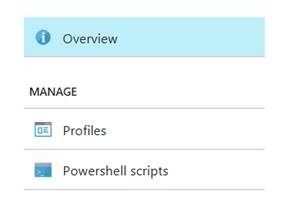Androids in the Enterprise, a blessing or nightmare? – part 1
Many people who know me know that I am not the fan boy of Android devices. It can be a nightmare when managing those devices, but is that still a valid statement or is it getting better? In this series of blogs, I want to try to get a clear view if Android devices in an Enterprise are a blessing or a nightmare. That there are Android devices connecting to most environments to get access to corporate data is a fact. When looking at Microsoft Intune we can block the ability that Android devices can be enrolled into Intune, but [...]