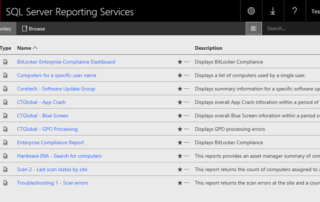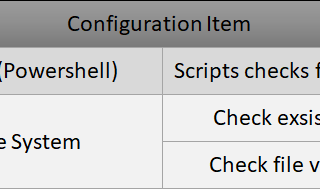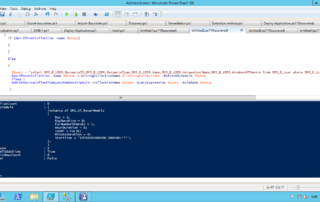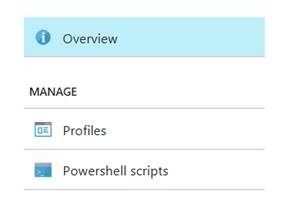PowerShell: Setting Azure Active Directory Diagnostics Forwarding
Currently we a spending most of our time doing Azure Gonvernance projects for customers.This includes DevOpsPipelinesTemplatesand moreManagement/Resource Group StructurePoliciesMonitoringIf you need anything in aboveareas, don’t hesistate to contact us!We can help you get into azure from nothing to production, or help you get control of your azure spending and structure.One of the things we setup is Diagnostics logging in Azure Log Analytics from various resources.This is super easy to setup on all Azure Resources, but it is actually also possible to enable on Azure ADs.Azure AD forwards these logs:AuditLogsSignInLogsThe challenge is that Azure AD is Not a normal Azure resource, [...]