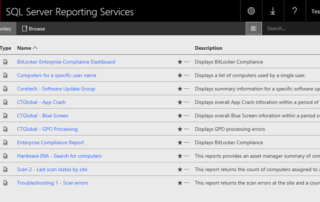Automating SSRS favorites with REST API
This information applies to SQL Server Reporting Services 2017 and later. As more and more organizations rely on visualization and reporting to get the information they need, more and more reports come into play. With Configuration Manager 1710 you get almost 500 reports where only a subset are relevant to you and your team. This blog post will show you how you can automate the use of favorites in SQL Reporting Services 2017. Prior to SSRS 2017 you had to find the report and mark it as a favorite. Beginning from SSRS 2017 we can now use a combination of [...]