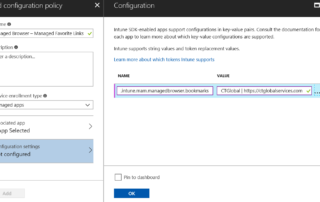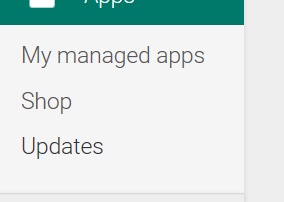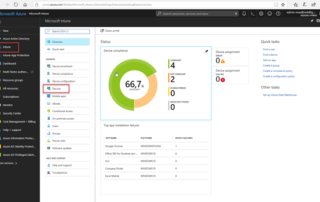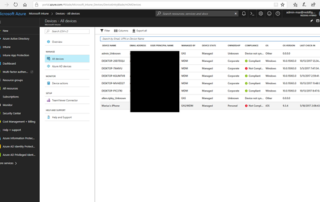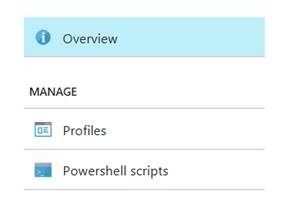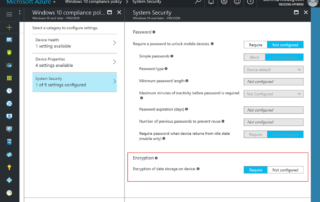Managing and deploying Web links in Android the modern way, a quick tip
Last year I wrote a blog about how the experience of deploying web clips or web links on Android devices looked like and how you were able to force them to be opened in the Intune Managed Browser. If we look back at this experience with the Company Portal Widget and the links, this is not a really nice solution and we don’t want to talk about updating or removing a web link in this scenario. (which is not possible) Yesterday I was at a customer in Denmark discussing this solution, and while discussing this I remembered the new options [...]