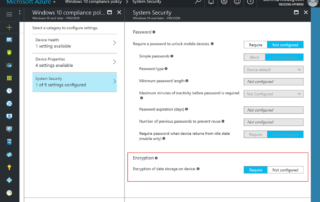Windows Autopilot: 6 things you must consider before ordering a Windows 10 device today
Autopilot, one of the hottest buzzwords within Windows 10 management of 2018, if you ask me. And I think you agree. Why? This small piece of technology has changed the way we look at IT. Not because it revolutionizes every aspect of the way you deliver IT into the hands of our users, but it fundamentally changes an important peace making us think about change and transformation along the way as a synergy. And this makes us ask the question - can we transform other pieces of our IT services delivered to our users. Now, I assume you know what [...]