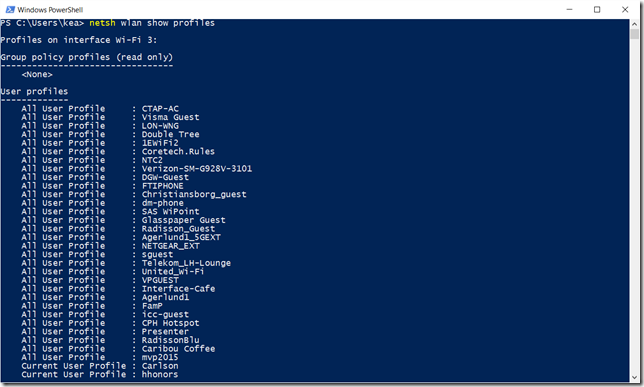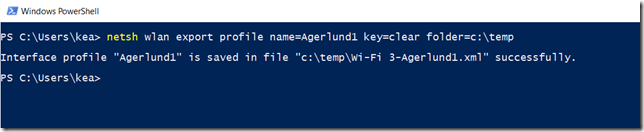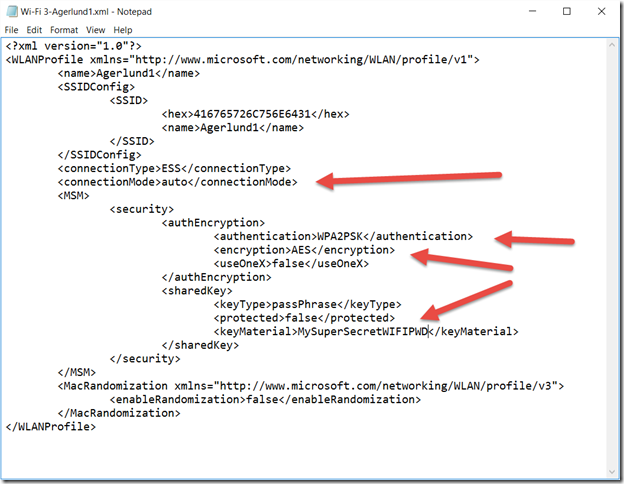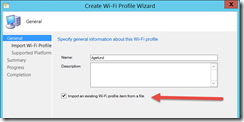Currently working on an Enterprise Mobility project, and thought I should share a little trick. In the project; we are deploying WI-FI profiles to Windows 10 devices. Some WI-FI profiles use SCEP/NDES certificates while others are configured using a pre-shared secret. When working with Windows WI-FI profiles, the only way to add a pre-shared secret to the profile is by creating a custom XML file. An easy way to create the WI-FI profile XML file; is to create the profile on a Windows 10 computer and then export the profile. To do that, use the steps below:
- To list all the WI-FI profiles on the computer, launch PowerShell as administrator, type netsh wlan show profiles and make a note of the WI-FI profile name.
- Next type: netsh wlan export profile name=”Agerlund1” key=clear folder=c:\temp where Agerlund1 is the name of your WI-FI profile. This will create the XML file in c:\temp
- The XML file is in clear text and can be imported straight into Microsoft Intune or Configuration Manager. Notice the connectionmode, it can be either manual or auto. Auto will connect to the network without any user interference.
- In ConfigMgr create a new WI-FI company resource profile and select to import it from an existing XML file.
P.S. NO, it’s not my private WI-FI profile….just saying