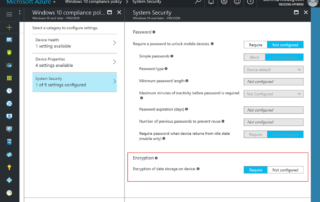Set computer name with Autopilot in Windows 1809
A quick blog post to show you that it is now possible to set computer name of an device going through the Out-of-Box experience enabled with Autopilot in Intune! This is new capabilities in Intune which is only available with Windows 10 RS5 1809. This post assume that you have an autopilot profile and that it is already assigned and in use. If not I recommend looking at the links below to get you started with Autopilot. For more information visits these websites: Overview of Windows Autopilot: https://docs.microsoft.com/en-us/windows/deployment/windows-autopilot/windows-10-autopilot Whats new in Autopilot as of 24/9-18: https://techcommunity.microsoft.com/t5/Windows-IT-Pro-Blog/New-Windows-Autopilot-capabilities-and-expanded-partner-support/ba-p/260430 Now over to the [...]