I remember when I started my IT carrier at the European Union, every time we met up in Bruxelles we were divided into three groups a German, a French and an English spoken. But we still got an translated paper copy from the meeting in our own language (Danish). So all the meetings was translated to the locale language… Perhaps they don’t do it like this anymore – njjaaa…..
Back to Operations Manager 2012 – an annoying issue with the current version (2012 RTM and 2012 CU1) seams to affect all other users than the localized one.
I first saw the issue at a customer where we had used a couple of days to create Distributed Applications, but when we tried to rename them according to the local naming convention it would not show the new saved name. We tried to Create a new Folder, rename it and 3 seconds after it turned itself back to the original name – or if you try to change properties on an object – save it and open it again – and you cannot see your properties.
So if you have an Operations Manager 2012 Server configured with other regional language than the installed one – in my sample its Danish, you could avoid this issue by changing all management servers to English Regional Setting in the Control Panel. Or the
easy solution
: Always create objects perfectly the first time… ![]()
I have tried the old 2007 trick by changing the regionals for the SDK services account without any luck, so I have raised this for Microsoft and hopefully we will get an update when this issue is fixed.
Steps to reproduce:
1) Install SCOM 2012 English version and change the regional setting in the control panel to a language other than english.
2) Create a new Management Pack – in my sample I call it Test Localization
3) Create a Folder in the Monitoring Pane.
4) Rename the Folder to anything else than the created name:
5) Wait a couple of seconds or pres F5 – and wupti it returns to the original created name.
6) If you export and opens the management pack, you will see both the languages and your changed name or description – depended on what you changed.
From the management Pack:
This shows the Danish object name: Test Localization Danish regional setting.
Please let me know if you have any experience with this issue
Sunshine to everybody
Kåre
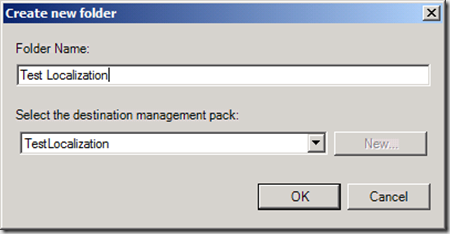
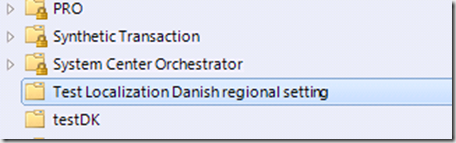
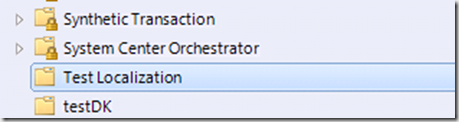
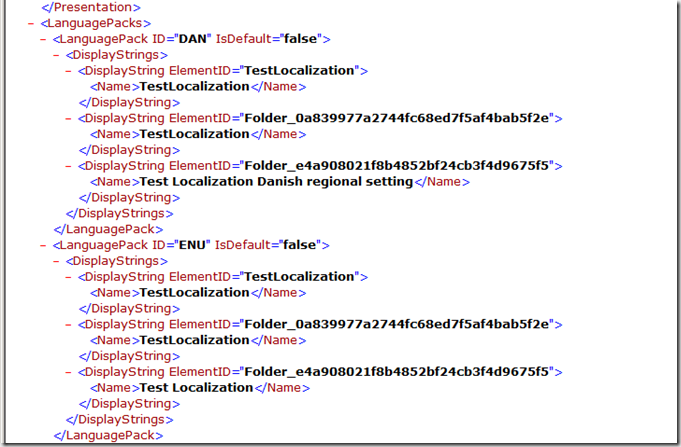
In my case the scom-servers are all localized in English and it works great to change names when using the console on the server.
But when using the console installed on my laptop where I have Swedish localization I get the same problem.
So it seems like it’s the localization of the computer/server where you are running the OM-console from that “decides” if it’s working or not.
/Michael R
Exactly – it is the console client who deciee the language….
This is also an issue when you upgrade from 2007 R2 CUx to 2012 – Please English in Regional Settings……
/Kåre
Not the client language (was it only that well), but the client Locale. This bug is all over SCOM 2012 and Service Manager 2012.
It is also a problem with UK English (ENG) – the issue is that the console is only pulling information back from the ENU section. It is the same if you try to rename a rule monitor or update a description.
The following powershell script will temporarily set your USER local, NOT SYSTEM locale to the EN-US launch the console wait 20 seconds and then set the locale back. All changes to MP will ONLY be written to ENU and this gets rid of the problem. Bit of a hack job, but it works.
$key = get-item -path ‘HKCU:Control PanelInternational’
$curLocale = $key.GetValue(‘Locale’)
$curLocaleName = $key.GetValue(‘LocaleName’)
$curShortDate = $key.GetValue(‘sShortDate’)
$opsMgrConsole = ((get-item -path ‘HKLM:SOFTWAREMicrosoftSystem Center Operations Manager12Setup’).GetValue(‘InstallDirectory’) + ‘ConsoleMicrosoft.EnterpriseManagement.Monitoring.Console.exe’)
set-itemproperty -path $key.PSPath -name ‘Locale’ -value ‘00000409’
set-itemproperty -path $key.PSPath -name ‘LocaleName’ -value ‘en-US’
set-itemproperty -path $key.PSPath -name ‘sShortDate’ -value ‘M/d/yyyy’
start-process $opsMgrConsole
start-sleep -seconds 20
set-itemproperty -path $key.PSPath -name ‘Locale’ -value $curLocale
set-itemproperty -path $key.PSPath -name ‘LocaleName’ -value $curLocaleName
set-itemproperty -path $key.PSPath -name ‘sShortDate’ -value $curShortDate
Thank you Zak. Your hack works great!
I added /clearcache to be sure of what I´m looking at.
/Peter
Hi,
What I can see the problem seems to be that the console write to the language set in the Format (under the Formats-tab) and then reads from the language set in the Display Language (under Keyboards and Languages-tab). When I use the same settings all over(in Regional and Language) then there is no problem. If I use ex. Swedish formats and English Language pack, then the console will write to the Swedish section in the MP but it reads from the English one. In this case I can´t see the changes I´m making…
Regards,
Sören
Do you think this could be related:
http://social.technet.microsoft.com/Forums/en-US/ebe57bb4-99df-4257-99aa-287d4b6e2f5c/adding-distributed-application-object-in-availability-report-scom-2012
Anything you suggest for us to do.