UPDATE: 24-11-2015:
Version 2.0:
- Added support for localization. Open the new provided Coretech.ImpactedBusinessService.Configuration.xml Management Pack and edit/add language pack sections (instructions inside)
- Added ability to choose own columns related to the System.Service class (instructions inside configuration management pack)
- The Listview is now a Service Manager listview
- Added new transparent task icon
Example of German translation (thanks to Florian Schwendtner):
Often you want to quickly determine which Business Service(s) is affected/impacted from a Change Request when making a certain change to a Configuration Item, e.g. a database, computer, network component etc.
There is no quick way to achieve this today without opening each Business Service and going through the components to check if your config item is on the list, and when it comes to SCOM Distributed Applications there is no guarantee that it will be shown at all! (though it can be found “behind the scenes”).
This console task is a new and remastered version of the powershell-based consoletask made by John Wilson here:
The console task differs in some ways though:
-
It recursively looks at the Service Components to check what the Business Service is made of (not Related Items as previous solution):
-
It handles SCOM Distributed Applications better by checking the fullname of the component for the config item.
Why? A Distributed Application in SCOM can be comprised of separate cluster objects and groups. The groups can then have their own rollup monitors that depends on the health of CI objects, so for monitoring purposes the Distributed Application works fine, but since the DA doesn’t contain the actual computer instances (only the groups), the computer CI’s are not being populated to SCSM (and thereby not showing in the Business Service component list in SCSM). However, the information of the CI will still be published to the fullname property of the cluster objects.
-
Works for Change Request, Service Request and Incident.
-
Made in C# and WPF with the ability to open the Business Service from the Task:
Because a Business Service can look very different in each environment it is difficult to fully test it. So I’m maintaining a beta status until bugs have been vanquished or other need-to-have features implemented. So feel free to comment on the task, I’d be happy to get some feedback. Even though the task is made asynchronous an environment with hundreds or more SCOM Services each with tons of components might still take some time to load. I am planning to do another post later to show the actual source code and how this was made (given it works ok and it’s something people want :))
As usual the solution is provided “as-is” with no promises to work perfect in all environments.
That’s it! Hope you find it useful 🙂
Cheers
Download
Download from technet gallery here:
https://gallery.technet.microsoft.com/Impacted-Business-260cd1e2
Installation instructions:
- Import Coretech.ImpactedBusinesService.mpb and Coretech.ImpactedBusinesService.configuration.xml from the zip-file.
- Restart Service Manager console
- 3 new console task will show up for Change Request, Service Request and Incident which can be made visible for the users you want via User Roles.
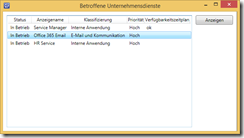
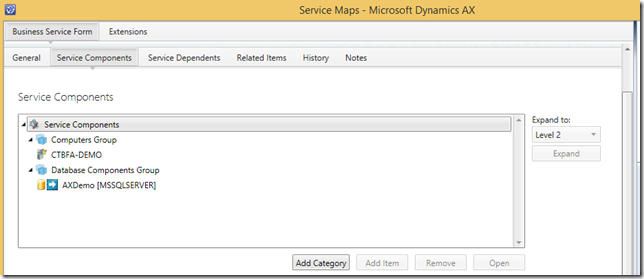
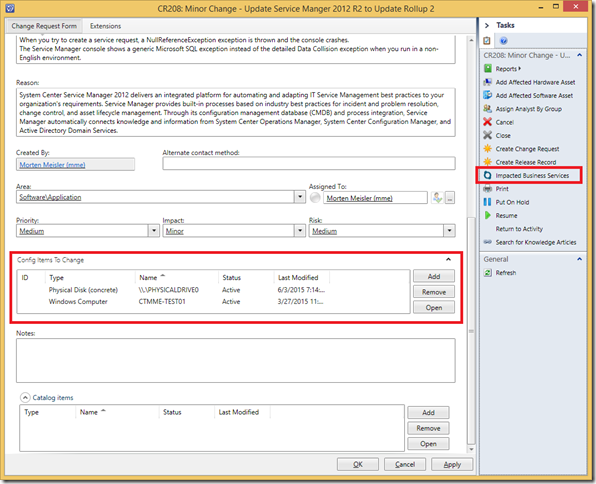
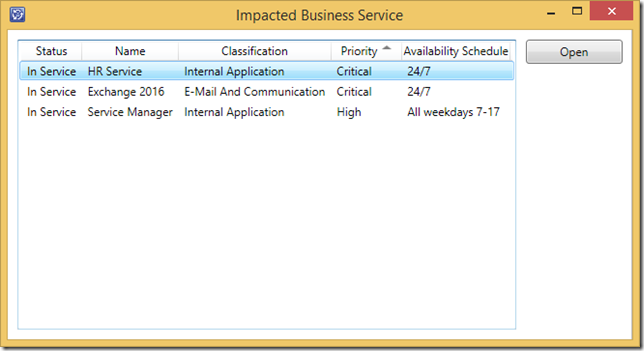
Great job! Works perfectly!
Great !!! Thank’s
Does this work in SCSM 2016?