In Service Manager we only have one view for User and Group configuration items, and many (including me) want to have views that separate users from groups, external users from Active Directory users and so on. This solution will add six additional views for user and group configuration items.
Views
Active Directory Groups
Active Directory Users
External Users
Service Manager Internal Users
Users with Active Incidents
Users with Active Service Requests
The solution consist of two management packs, Coretech.ConfigurationItems.Users.TypeProjections.mp and Coretech.ConfigurationItems.Users.Views.xml.
Install steps
- Import the management pack Coretech.ConfigurationItems.Users.TypeProjections.mp into Service Manager
- Edit the management pack Coretech.ConfigurationItems.Users.Views and replace <Value>Domain</Value> on line 347 with your internal domain name.
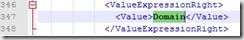
- Save and import the management pack Coretech.ConfigurationItems.Users.Views.xml into Service Manager.
- Restart the Service Manager Console
You should now have a folder in the Configuration Items area called Users (Advanced) with the six new views.
Download:
http://gallery.technet.microsoft.com/Additional-views-for-User-5de1d014
Enjoy

Thank you!
Hej
Jeg har lige prøvet at installer de har management packs, men hvordan sortere du ? Syntes at f.eks. at External Users viser hele mit AD?
Kenneth
Hej Kenneth,
Har du indsat jeres interne Active Directory domain i Coretech.ConfigurationItems.Users.Views.xml filen (Punkt 2)?
Mvh.
Brian Fahrenholtz
Ja det skulle jeg have. FQDN
Dengang jeg skrev FQDN viste jeg allerede at det var forkert, så det ændret jeg til netbios name og nu kører det 🙂
http://www.parrocchiabaranello.it/Un paio di occhiali da sole ray ban
vendita online occhiali da sole ray ban http://www.parrocchiabaranello.it/