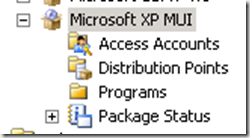 |
Create a new package called Microsoft XP MUI
Note: It is not necessary to create a program for the package unless you intend to advertise the package to clients. |
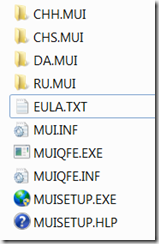 |
The Microsoft XP MUI package should contain the files from the root of one if the MUI installation CD’s, and any language packages you wish to install.
In this case a included the Danish, Russian, Chinese (simplified) and Chinese (traditional) language MUI’s. |
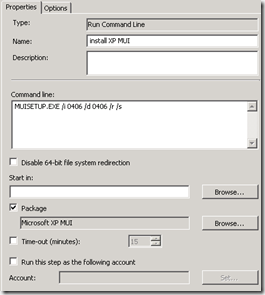 |
Now open your TS in edit mode, and add a Run Command Line step at the end of your TS (or at least after the Mini setup has finished).
Point to the newly created Microsoft XP MUI package.
In the Command line: write
MUISETUP.EXE /i 0406 /d 0406 /r /s
Note: This will install Danish MUI and set Danish menus as default. To setup other languages look in MUISETUP.HLP . |
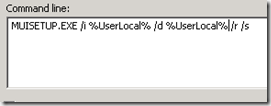 |
If you would like to use variables instead, jus replace the language codes with variables
MUISETUP.EXE /i %UserLocal% /d %UserLocal% /r /s
|
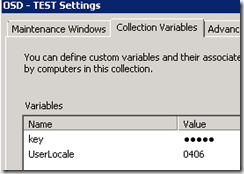 |
Right click your deployment collection, and choose Modify collection settings. Now add the variable UserLocale and assign the value 0406.
That value will then be used during deployment, In this way you can place computers in different collections and have different MUI’s installed on them.
|
Be aware that this will only work for region 1 and 2 (Europe and US) out of the box…
If you wish to add MUI’s for Asian or middle east type languages you will have to add support for these, by adding the necessary files to your image, either before you capture, or during sysprep. A guide for doing that can be found here https://blog.ctglobalservices.com/osdeploy/language/working-with-different-languages-in-windows-xp/
A result of not adding these files will be a prompt for the location of the source XP CD.
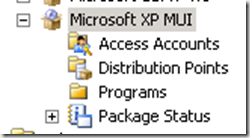
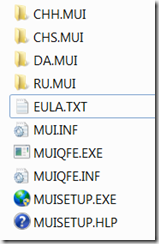
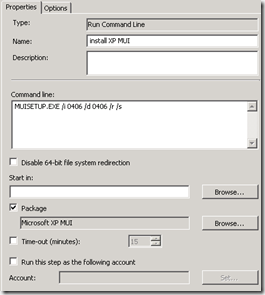
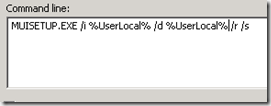
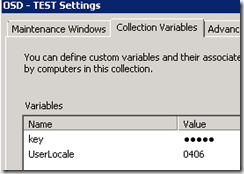


Ran into a problem and I don’t see any solution:
– SCCM SP2 R2 + MDT 2010
– Task Sequence to Build & Capture Win XP SP3 with MUI, incl. Chinese & Japanese
Problem: TS Stops during State Restore-> Install MUI Step with dialog “Need language files in D:I386lang” or the like
As I see it,
– I cannot change the winnt32 commandline to include “copysource:lang”
– The MUI Setup for the east asian language groups needs the language files included before installing
– sysprep.inf modifications do not work as they are applied later during the build&capure process, so your post “Working with different languages in Windows XP” doesn’t help either.
So, to me it semms like there is no way to build an XP reference image with SCCM/MDT with the eastern asian MUI included without using multiple sysprep’ed images?
Yes, I know I could install MUI later during image deployment, but I’d rather like this in the reference image (as with Vista/Win 7). Also, I’d like to provide a completely automated reference build rather than using manual interventention to get the MUI setup working.
Any suggestions?
Thanks in advance.
Hi,
Thanks a lot providing Info for MUI
I tried Second option using MUISETUP.EXE /i %UserLocal% /d %UserLocal% /r /s
But it is not working ,,can you please help on this
Working as a charm! You just made my day 🙂
It would be great if we can have a document similar to this for Windows 7 as well , we have one of our client asking for language pack installation for Windows 7 thru Task Sequence.
Thanks once again for the information it’s very useful.
Thanks & Regards,
Suz
[…] http://blog.coretech.dk/mip/install-xp-mui-from-sccm-task-sequence/ […]
Very energetic blog, I loved that a lot. Will there be
a part 2?