The MMC 3.0 might not be the fastest console in the world so here are a few little tricks that might speed up the performance.
- Open Internet Explorer, select Internet Options and the Advanced tab.
- Remove the check mark from Check for publisher’s certificate revocation.

The revocation check only takes place a startup (when the DLL’s are loaded) so it wont effect the performance once the console i loaded.
Another trick that might boost the performance when working with snap-ins in the MMC is to use the mmcperf.exe command found in .\Windows\System32\
- Open a command prompt
- Navigate to Windows\System32
- Type mmcperf.exe – you will notice that the mmc dll files are now being "GAC’d" which they for some unknown reason aren’t by default.
- Open a MMC and add a few snap-ins. You should be able to spot the difference in performance right away.
This has all ready been done for Vista and above OS. But there might still be a Windows XP or Windows 2003 out there 🙂
The last trick is NGEN’ing the ConfigMgr assemblies
- Open a command prompt
- type for %f in ("C:\Program Files\Microsoft Configuration Manager Console\AdminUI\bin\*.dll ") do ngen.exe install "%f "
This trick was picked up by reading a thread about this post. Thanks to Michael Niehaus. For more information about ngen.exe check http://msdn.microsoft.com/en-us/library/6t9t5wcf(VS.71).aspx
If you have other tricks to boost the performance let me know – we are all in this together.
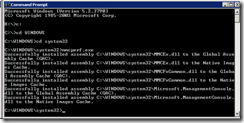
I new at sms and SCCM but i’m a oldie on citrix and we had the same issue there. The problem is that sccm and citrix and many more use mmc console. This mmc console want to check certificates over the internet, when it can’t do this it times out and start the mmc anyway.
Solution is to put a config file with the following in it
this will prevent from doing the check over the internet.
Citrix has a article of it, you can find it on
http://support.citrix.com/article/CTX120115