I am a big fan of PDT
but I have been trying to install Windows Azure Pack and the complete system center using PowerShell Deployment Toolkit
Using the newest version (currently version 2.64.2611) it fails installing the Windows Azure Pack components!
Luckily i found the error:
Use a password for the installer user that follows the rules for Windows Azure Pack
- Minimum 8 chars
- Include at least one upper case letter and one lower case.
- include at least one number
- Include at least one non-alphanumeric. (In my case i was missing this! .. so added a ! to the password)
This should do the trick!
UPDATE:
PDT will use your installer service account password as passphrase for WAP unless other is stated.
It is possible to explicitly set the passphrase by adding the line in bold below in the component of WAP i variable.xml:
<Component Name="Windows Azure Pack 2013">
<Variable name="WindowsAzurePack2013AdminGroup" Value="CORETECH\WAP-Admins" />
<Variable name="WindowsAzurePack2013ConfigStorePassphrase" Value="MyPass2014!" />
</Component>
Happy Deployments!

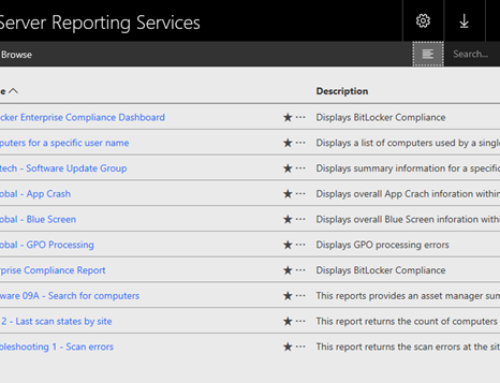
Hi Jakob,
Thanks for sharing with us this issue, the thing is that in the new version PDT2.64.2611.zip there is an issue downloading the prerequisites. Could you tell us what thing is happening.
Thanks
Hello Alberto
there is a good disucssion about it in the Q&A on technet gallery:
https://gallery.technet.microsoft.com/PowerShell-Deployment-f20bb605/view/Discussions#content
if you scroll down the page a little there is a user offering a link to their fixed workflow.xml
http://1drv.ms/Z4ah2g
use this one instead and it should be OK afaik.
If not, then reply here and I can publish a working one.
Unfortunately PDT sometimes need to have its download locations tweeked.
A good practice is to download everything ASAP when new PDT is released, and then use that repository afterwards