[download id=”14″]
Windows 7 has arrived, and everything is fine!
We only have one problem.
Many of the MOC Course Material is using the “Lab Launcher”.
The MSI for the “Lab Launcher” is not supported by Windows 7.
To Fix this problem a Hack/Edit of the MSI is needed.
Read this blog post for info about how to do it manually:
http://tfl09.blogspot.com/2009/08/windows-7-and-virtual-server.html
Big Thanks to Thomas Lee for the great tutorial!
I am facing the same problem as him a lot these days, and i usually did the Edit manually.
Therefore i decided to make a small utility that does the job for me!.
Usage:
1. Extract all files to a folder on your harddrive
2. Open LabLauncherWin7Installer.exe
3. Open the MSI and the tool does the rest.
This version does the edit on the original file. I first created a version which copies it to a new file before changing it. Please tell me if you want that version instead.
The reason for changing it, was performance, since it takes a little while to copy the 200+mb msi file to the new name.
PLEASE NOTICE!
This is just a workaround, untill we get a better solution!
It is NOT supported by Microsoft
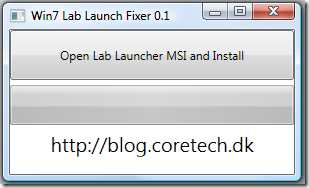



Excellent, thanks for that. Worked perfectly for me, now I can stay on Win7 to prep MCT courses.
I love Win7.
Great work! You saved me a lot of time. 😉 Thank you.
By using this tool, do we still require VS to be installed in Windows 7? Or with VPC in Windows 7 that is enough?
Hello kf
Unfortunately you will need to get VS installed.
and you might still experience problems, in having VS running.
Best Regards
Jakob
How long it takes?
coz i try it, but nothing happen til 1 hour running that tools.
Before that, i try to edit manually. is it make a problem?
How about a version for Server 2008 X64 Please!!
Barend:
Have you tried it on Server 2008 X64 ?
I dont see why it shouldnt work.
Very useful. Thank you very much!!!!
I have tried it on Server 2008 R2 x64 without success, gives me a application stopped responding error on double clicking the app. Have tried Troubleshooting and running as Administrator….
Useful tool,
Thanks very much!
I’m getting the same error on server 2008 R2 x64 “LabLauncherWin7Installer has stopped working” I tried it anyways thinking the utility may have already done what it needed to do but the Virtual Server installation was a no go.
Has a solution for this problem been figured out yet. It would be great to know since this would be a great tool for me.
Hello Tyler and Barend
I am sorry i have not tested it on Win 2008 R2 x64.
I do not have one i can try it on atm. But if you cannot install Virtual server, there is not point in using this utility.
This utility only removes the contraint in the MSI file, so that it can install. It cannot make virtual server work on Win2k8 R2 x64 🙁
But please tell me if you have virtual server working, and i will try to make a version for it.
Best regards
Jakob
Hi
Is an interesting tool, but can’t download it, there is an error in the link.
Can you help me to get it? Thanks.
Hi Jakob,
trying to get the thing working on 64bit.
I would like to use your tool, but the link is not working.
Also there is no 64 bit version?
Everything running fine (inculding VS 2005 R2 SP1 x64), but MOC does not install….
Regards, Michael
Hello Michael and Karl
I have tested the download link, and it works without problems.
The tool is developed on windows 7 x64, where it is working without problems, though i have heard there is problems on win2k8 r2 x64, which i have not had time to test yet.
I think the problem on winwk8 r2 is that the com object used for reading/changing the MSI is not available anymore.
Thanks so much!!!
Cheers,
Eva
I have run virtual server 2005 R2 on my computer the operating system is window 7
I tried to run microsoft learing 6425 by Lab Launcher Fixer for Windows 7 the lab Launcher is working but I can’t run the Base files please tell me what I do
Do you have updade for Windows 8?
MOC Lab Launcher Fixer
Hello Nilson
ACtually this tool only removed any conditions that check for OS version. Therefore it should work in windows 8 too.