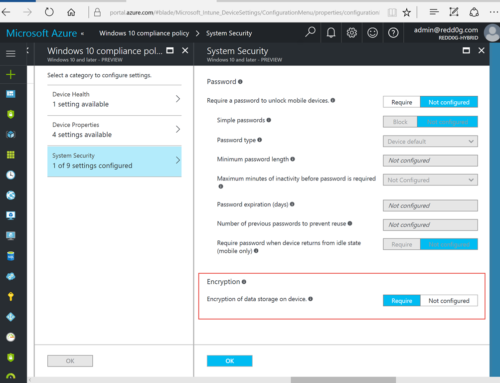If you are considering using the Windows 7 handler for MSiX, this is your chance to get a head start.
Keep in mind: The codebase is still in preview, hence not supported by Microsoft
The current codebase is available on GitHub – Windows 7 handler for MSIX
The preview currently includes a user interface that will process the extraction/unzipping of the MSiX Package.
The Files will be unzipped to the VFS folder, add the application in the Add/Remove programs list and place a shortcut for the executable in the start menu.
The xml uninstallation script will automatically be generated and contain all information about files, and registry entries.
Keep in mind: Uninstalling the application from Add/Remove Programs in the Win7Msix preview requires the Win7MsixInstaller application to be installed using the default settings of the MSI project detailed below.
Would you like to get started?
- Get Visual Studio
- Clone the MSiX repository to your local machine
- Build it in 64-bit (see prerequisites https://github.com/Microsoft/msix-packaging)
- remember to use -mt flag to avoid vclibs dependency’sIf you are using Visual Studio 2017 and you run into errors about not being able to find the v140 toolset:
- Install the Microsoft Build Tools (https://chocolatey.org/packages/microsoft-build-tools)
- Start -> visual studio installer -> Visual Studio Build Tools 2017 -> Modify the 2014 toolset -> individual components
- Make sure that VC++ 2015.3 v140 toolset for desktop is selected and then unselect VC++ 2017 141 toolset
- Close, then re-open the solution.
Depending on the platform for which the MSIX shared library (MSIX.DLL | libmsix.dylib | libmsix.so) is compiled, one or more of the following dependencies may be statically linked into the binary:
- ZLib Tag v1.2.11 Commit cacf7f1d4e3d44d871b605da3b647f07d718623f
- Xerces-C Tag Xerces-C_3_2_0 Commit dffc3028df8ea44985c92f2df28115860e39e344
- OpenSSL Tag OpenSSL_1_0_2m Commit 8b1549a153a62e9878327d05aa3b6622b416ec10
- Android NDK
Read the full release notes for perquisites and dependencies: https://github.com/Microsoft/msix-packaging
In case you don’t want to start compiling, you can grab my pre-compiled versions here: [download id=”12805″]
MSIX for Windows 7 allows customers and ISVs alike, to move to one Packaging format to simplify deployment, then light up features with newer OS versions like Windows 10.