If you already have installed Operations Manager 2012 – Then Microsoft has a resolution:
For installation use the workaround
In a couple of SCOM 2012 Installations I have now recieved an exeption when the installation tries to start the services, and the installation is rolled back. This seams to be after one of the newly updates from Microsoft, and I think its one of the many .NET updates. I haven’t identified exactly the ones being the bad boy. If you have a plain Windows 2008 R2 with a plain .NET 4.0 Standalone installation everything is running with flying colors.
Workaround:
The Solution or Workaround is pretty simple – increase the default value of timeout when starting your Services. A lot of blogs are explaining how to extent the timeout so now I am #3000 to explain this.
In Regedit click HKEY_LOCAL_MACHINE, SYSTEM, CurrentControlSet and Control.
Right click and create a new DWORD (32 bit) Value, Name it ServicesPipeTimeout and change the default (decimal) 30000 ms to at least 120000 ms or do it with Hex (1d4c0)
And more info from Microsoft: http://support.microsoft.com/kb/922918
May you all have a great summer
venlig hilsen /Kåre
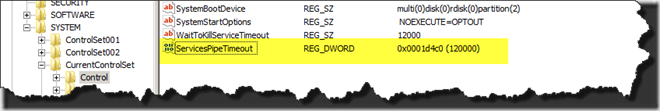
Tnx for this post you saved my day.