After upgrading to Windows 8, I ran into problems with Cisco AnyConnect, which I am required to use when connecting to some of our customers.
The error you will encounter looks something like this, The VPN client driver encountered an error.
After a google session I found quite a few suggestions that changing the displayname value in the registry would solve it.
Well I ‘m not one to argue with Google, so I gave it a shot
The value shown above must be changed into
in my case, I had to remove this bit of the text, @oem12.inf,%vpnva_Desc%;, but the oemxx.inf will vary from system to system
Should you have “unattended” needs, you can fix this as part of your package or task sequence using the following command
reg add hklm\SYSTEM\CurrentControlSet\Services\vpnva /v DisplayName /f /d "Cisco AnyConnect VPN Virtual Miniport Adapter for Windows x64"
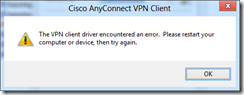





Thanks! Can confirm this edit worked for me. Had seen this comment on a number of sites but using pre-release versions of Win8, so wasn’t too confident. PLus there’s supposed to be a new version (3.0.1) of the client which fully supports Win8 now.
However, this edit fixed my client up in two seconds, using older 2.5 version. Handy! 🙂
–Andrew
WOW that was a life saver! Thanks so much for sharing!