Yesterday the ConfigMgr product team over at Microsoft released the latest current branch version 1706 (and the techincal preview 1707 within a 24 hour period, Awesome work!) and with that came another great pre-release feature that we previously only had access to in the Technical Preview (TP 1706)
and that’s the ability to run powershell scripts directly from the ConfigMgr console. This is one great feature that really excites me 😀
If you want to learn more about this feature you can read the MS docs here:
https://docs.microsoft.com/en-us/sccm/apps/deploy-use/create-deploy-scripts
Lets get started.
First make sure that we are running CB 1706, since this feature is a pre-released one it does’t come activated out of the box.
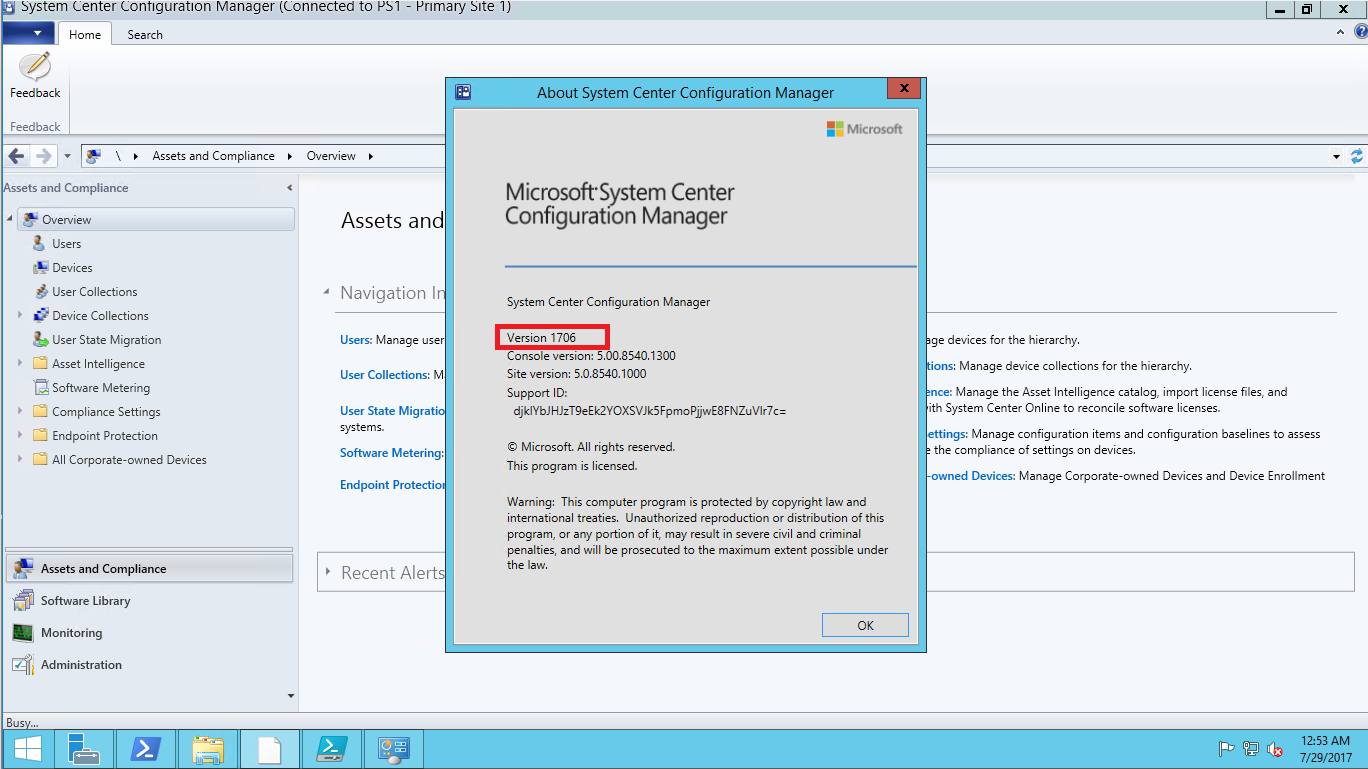
Then we need to go to Administration -> Site Configuration -> Sites -> Hierarchy Settings
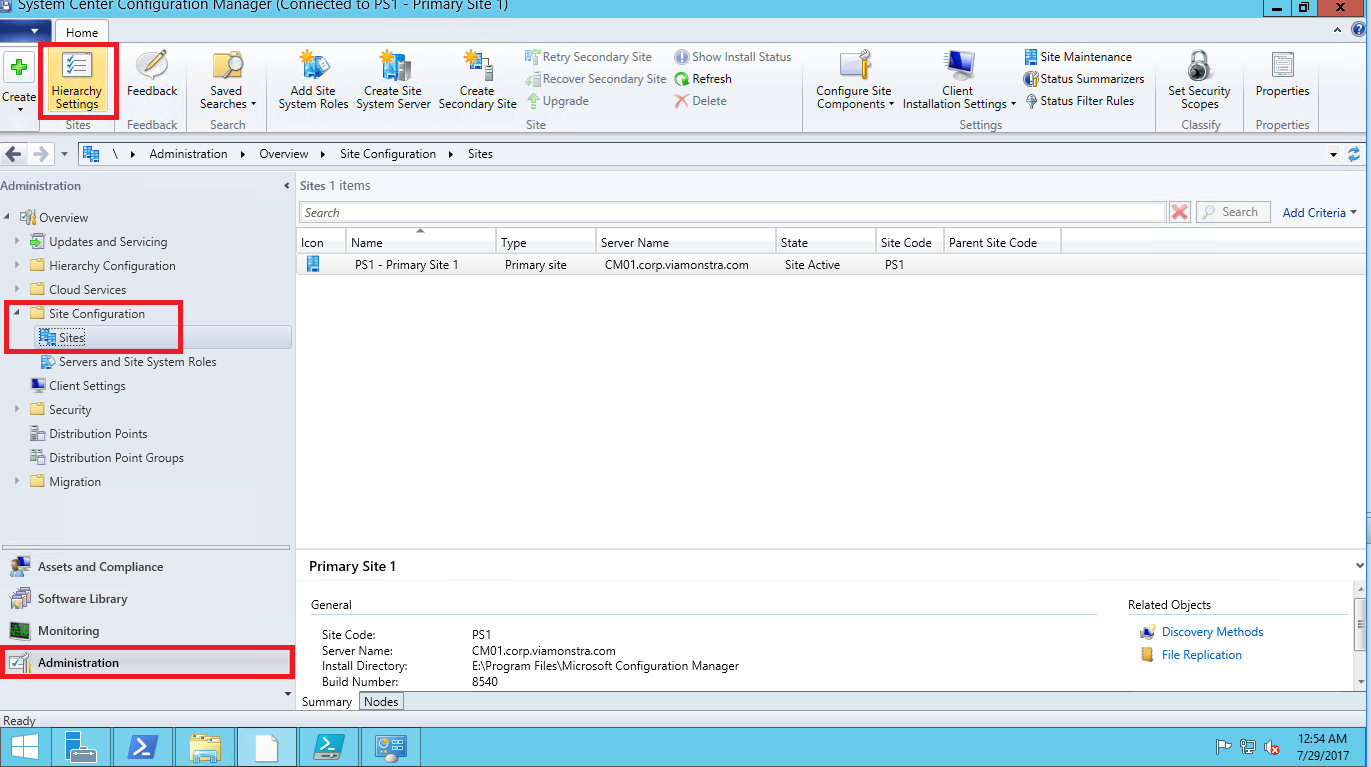
On the General tab we find something called “Consent to use Pre-Release features” we need to make sure this is checked otherwise we won’t be able to use Pre-released features.
There’s also a new check box that states “Do not allow script authors to approve their own scripts.” Here you need to make a decision of that’s how you want it or not, by default it comes already pre-checked. If you don’t want this you need to un-check it.
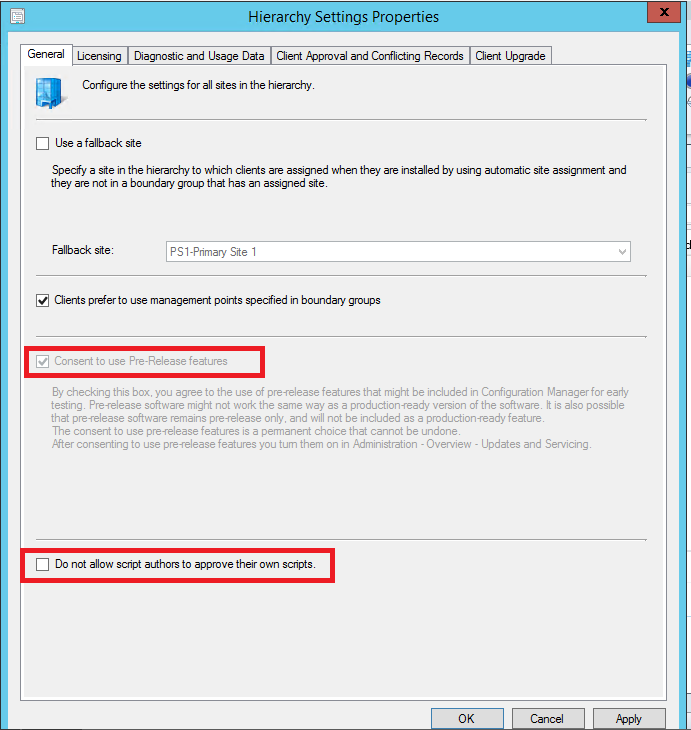
After that we will stay in the Administration pane but go to the “Updates and Servicing” – > “Features” and here mark the feature called “Create and run scripts” and right-click to get the option to turn on.
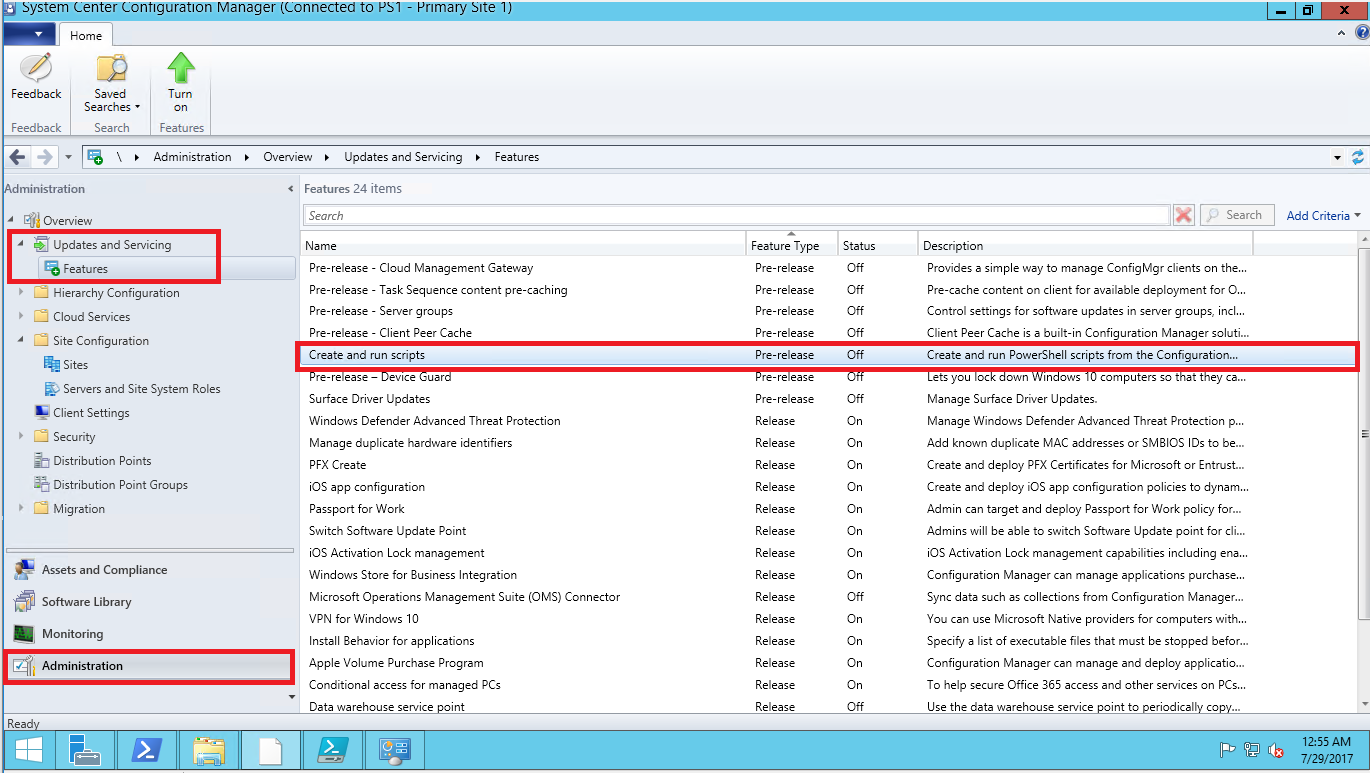
When clicked “turn on” you will get this dialog box and here you click “Yes” if you really are sure you want to activate the feature.
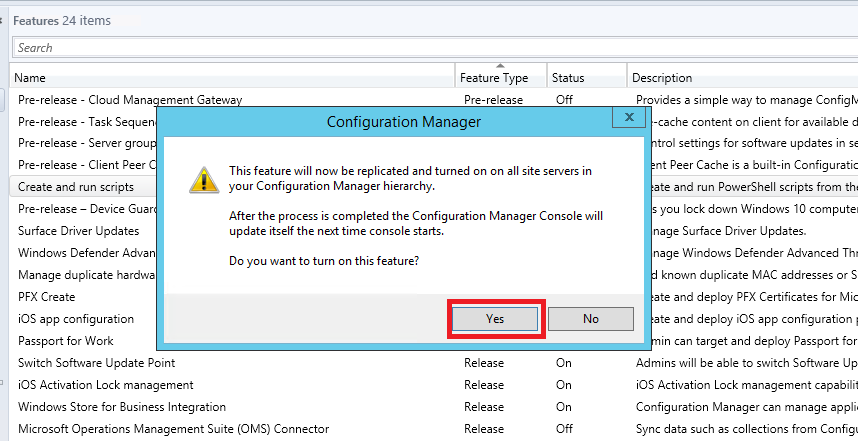
Next step is to close down the ConfigMgr console and open it back up again and when you have done that go to Software Library and you will find a new pane on the left side “Scripts”
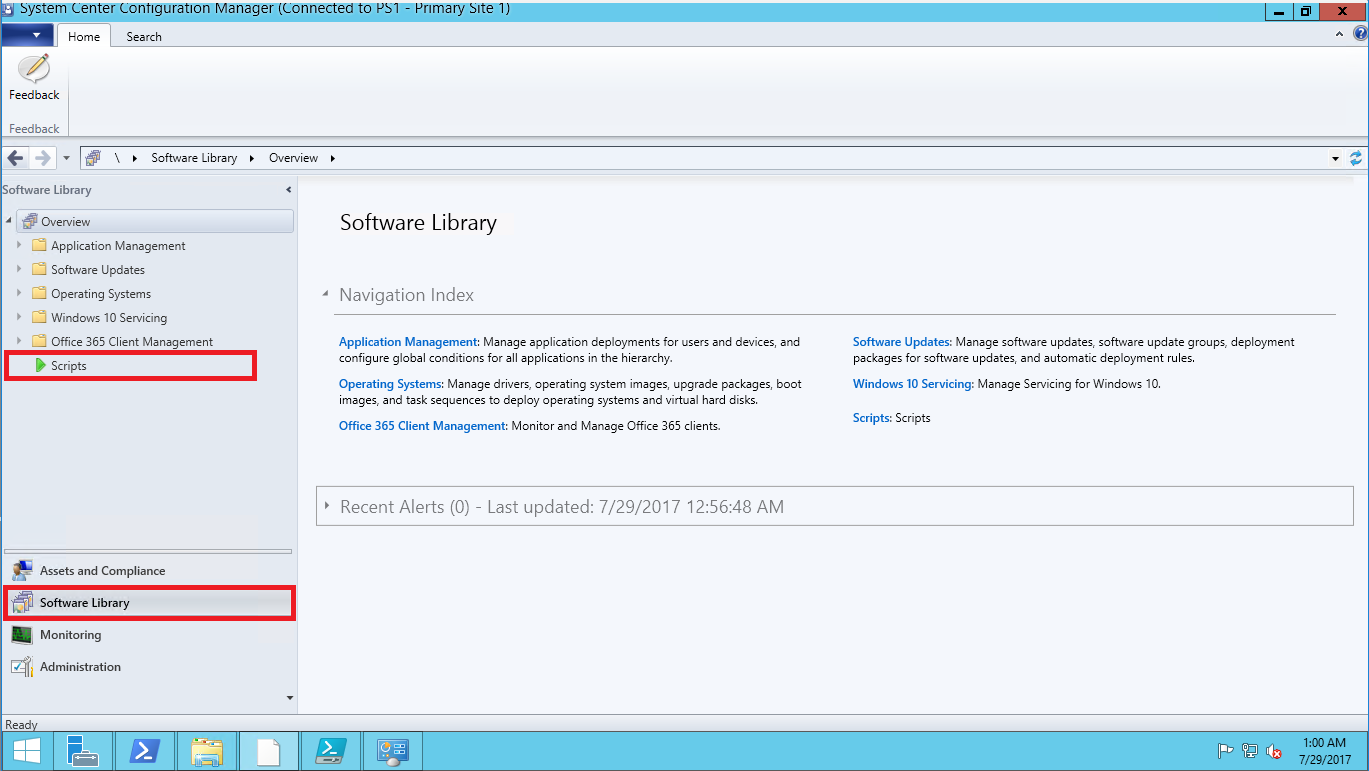
That’s how you activate the feature “Run Powershell scripts from the Configuration Manager console” on Current branch version 1706
If you want know how create and run scripts you can find out more here:
https://blog.ctglobalservices.com/tan/create-and-run-scripts-with-the-new-feature-run-powershell-scripts-from-the-configmgr-console-on-current-branch-1706/#comment-644481
Feel free to leave any comments and questions below,
You can also find me over at www.timmyit.com and don’t forget to follow me on twitter https://twitter.com/TimmyITdotcom
Until next time, Cheers !
//Timmy


Thanks !!
Hi! What if the Turn On button is greyed out? I tried googling that and came across your post so I was hope you would know.
[…] do not know how to enable the Run Script feature, I would definitely recommend you check out this blog post from my fellow colleague, Timmy Andersson (where he demonstrates how to enable the feature). Also, […]
Thanks! So much better than all the other sites I’ve seen that instead of showing you how to enable Scripts they just assume you’ve already enabled it!
Top Notch! 🙂
Thanks it worked