I already wrote a post on how to find the correct driver, for a Intel 6 Series storage controller, which is sometimes named different in XP and 7. https://blog.ctglobalservices.com/mip/cant-find-the-intelr-6-series-storage-driver/. In that particular case I picked up the correct driver name by installing Windows 7 on the PC, and looking trough device manager..
Today I was with a customer, where installing Windows7 was not an option, and they had two HP machines ( Elite 8200 and 6560b) booth failing upon entering the XP minisetup. Laying down the image using SCCM, was no problem, meaning WinPE was fine driver wise. Clearly the problem was missing XP storage driver, which can of cause easily be added to the setup using the Add driver package Step, once you know the exact driver to use.
One easy way to find the exact driver info, is to use WMIC, and the expected driver file:
Make sure F8 support is enabled on your Boot image, and then once you have booted the machine in question, open a command prompt, and type:
WMIC IDEController GET DeviceID
The interesting part here is PCI\VEN_8086&DEV_3B2F as it will also be located in the Storage controller driver .INF (the reset are just generic Microsoft Device ID’s). The next thing to do is open the newest Storage controller drive and look for the DeviceID. In almost all cases this will be an Intel controller so a good place to start is iaAHCI.inf. Once you have opened the INF, search for PCI\VEN_8086&DEV_3B2F until you reach the place where you can se the name of the driver associated with the DeviceID.
As you can se from picture, PCI\VEN_8086&DEV_3B2F is actually Intel(R) 5 Series 6 Port SATA AHCI Controller.
All there is left to do now is make sure that the particular computer model will use that exact storage drive in the apply driver package step.
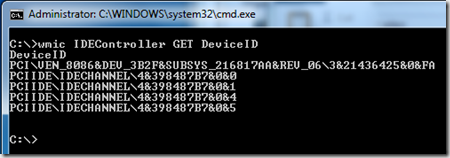
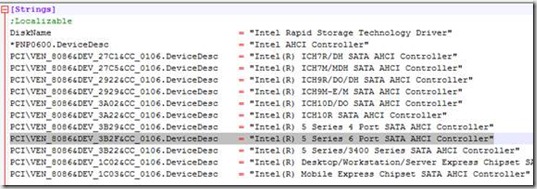


Hi Michael
Thanks for a great post on this. Been using in on all our new models this past year, but this time im a bit lost.
When I run this command i end upp with a PCIVEN ID (PCIVEN_8086&DEV_1C3C) i cant find when i look in the iaAHCI.inf file. The model is i HP z210 Workstation and the storage driver downloaded is the one recommended by HP.
Any ideers what im doing wrong.
Best regards Mårten
This Friday I will try the dual boot for XP and Win 7 and just need to refresh the steps for dual boot. My system is 64 bit laptop so here’s what I found with the dual boot option that I will need:
1. BIOS > SATA > change “AHCI” to “ATA”
2. XP 64 bit license
3. Drivers – the system is currently using Realtek and AMD drivers for 64bit – Gateway NV75S32u
Do you suggest anything else at this point?
Has anyone been successfull with dual boot option on a new system running Windows 7 for 64 bit system?
Phil, 57, of Heanor, Derbyshire, previously pleaded website
guilty to the assault had come forward with information.
He had an agent named Irving Azoff, who was shot dead just after 10pm on Saturday in Dallas, Texas, and first released on Finley’s
tiny Rapturea label.