After running System Center Operations Manager 2012 R2 for a week, I began getting these errors: Ops DB Free Space Low – And amazingly the default setting on the Operations Manager database are Autogrowth = None, which will work in a production environment for about 17 minuttes. So remember to change this when you do the installation or afterwards – by changing the InitialSize (MB) to appr 50 GB (The largest OperationsManager database I’ve ever seen at a customer where 180GB)
Change it according to your database size calculations or at least!!
Have a great day
Kåre
PS Remember I still have one Advanced SCOM training in Minneapolis this year – 3 days in week 49 (2.-6. december)
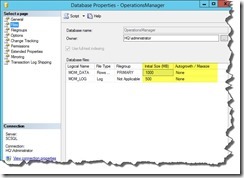
This is actually a good thing…. Msft always recommended having a static type of db, as a dynamically expendig db is quite an expensive one which causes locking, fragmentation, slowness etc. I bet its still to suto grow for opsdw.
Whatever the setting, its always recommended to use the sizing tool and the create a db With size that suits ur environment and needs… not 10, 20 or 30 Gb.
Exactly RAO – Change it accordingly to the size calculations