Just returned from a customer where we installed the Final Realease of Operations Manager downloaded from Microsoft Volume License Service Center. After the installation we checked the About window in the Help Menu and as you can see from below it stated that we installed a Eval edition…
To enter your license key so you avoid the Time bomb of 180 days you must use a Powershell cmdlet, start your Operations Manager Shell and enter the Set-SCOMLicense –ProductID command, like:
Enter Y to Confirm the License, and thats it.
Reboot your Management Server, and check the About window in the Operations Console again, and you will see the change:
If you are in doubt of any licenses terms, try the cmdlet Get-SCOMLicense. = 😉
Have a great spring with OpsMgr 2012 and see you in Vegas…
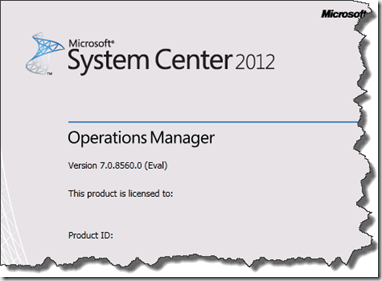
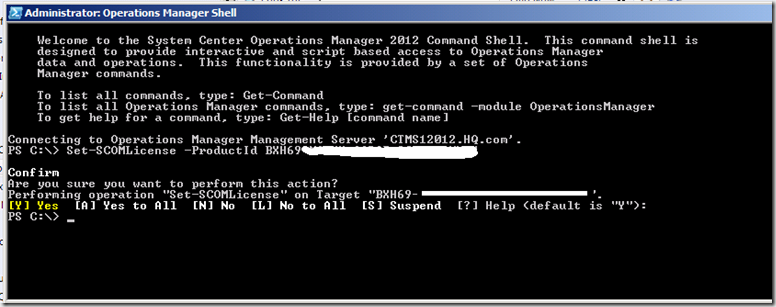
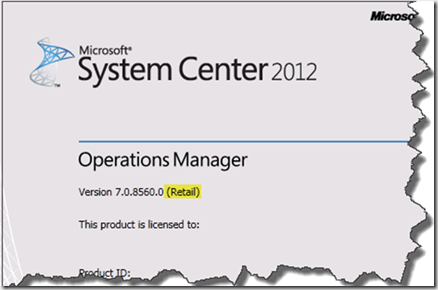
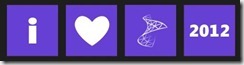
Key is still shown…!!
You will need to remove it from the “Confirm” part…!
Thanks Mustafa
Trying to install my new license downloaded from Microsoft Volume License Service Center, but only error message is shown:
[Y] Yes [A] Yes to All [N] No [L] No to All [S] Suspend [?] Help (default is “Y”): y
Set-SCOMLicense : Requested registry access is not allowed.
At line:1 char:16
+ Set-SCOMLicense <<<< -ProductId
I think that my rights are OK, local administrator.
Wondering why?
Do you have more than one management server?
Just that one
Even though, I got some red errors when running PowerShell as Administrator, licensing went OK. I was surprised…
Red error messages are not so dangerous I think.
Hi Ruuhis
Remember to use the “Operations Manager Shell”, not the normal “Powershell” 🙂 .. . .
Br
David
like above i am getting the error
Set-SCOMLicense : Requested registry access is not allowed.
At line:1 char:16
+ Set-SCOMLicense <<<< -ProductId
but when i reboot my server, i am still on the eval version.
i did notice from your screen shot you powershell is called
Adminstrator operation manager shell.
mine is just saying, operation mananger shell.
when, i try and run it as adminstrator i get a error.
"The term '.OperationsManagerFunctions.ps1' is not recognized as the name of a
cmdlet, function, script file, or operable program. Check the spelling of the
name, or if a path was included, verify that the path is correct and try again.
At line:1 char:67
+ Import-Module OperationsManager; .OperationsManagerFunctions.ps1 <<<< ; .O
perationsManagerStartup.ps1
+ CategoryInfo : ObjectNotFound: (.OperationsManagerFunctions.p
s1:String) [], CommandNotFoundException
+ FullyQualifiedErrorId : CommandNotFoundException
The term '.OperationsManagerStartup.ps1' is not recognized as the name of a c
mdlet, function, script file, or operable program. Check the spelling of the na
me, or if a path was included, verify that the path is correct and try again.
At line:1 char:100
+ Import-Module OperationsManager; .OperationsManagerFunctions.ps1; .Operati
onsManagerStartup.ps1 <<<”
Helpppppppppppppp
Andrew, you can open Windows PowerShell Console on SCOM Server as Administrator and execute:
Import-Module OperationsManager
Set-SCOMLicense -ProductId XXXXX-XXXXX-XXXXX-XXXXX-XXXXX
Additional info
http://amaksimov.wordpress.com/2012/05/06/scom-2012-product-license-key-eval-to-retail/
Thanks, i reinstalled it, and it works fine now
I have tried til put in our product id many times now but no succes.
I have version 7.0.8560.0 (Eval)
I’ve done this:
Run as Administrator on “Operations Manager Shell”
the I run these 3 lines
Import-Module operationsmanager
New-SCManagementGroupConnection
Set-SCOMLicense -ProductId XXXXX-XXXXX-XXXXX-XXXXX-XXXXX
When I run the last line, I get no error, but its just hang with a blinking cursor.
Any Ideas?
Søren
I have the exact same problem (shell hangs on set-scomlicense command), any resolutions out there??
To resolve the problem where the shell hangs after entering the command, MS support had us log into the MS as the user who did the 07->12 upgrade, which was also the SDK domain account. This time it registered the key and returned to the PS command prompt right away. Apparently something is getting installed into that user’s profile alone (dll?)
Also, MS support said this will do a key validation back to Microsoft, so be sure the server has internet access (ours worked thru our proxy just fine).
Yet another example of poor documentation related to SC12.
The answer :
http://support.microsoft.com/kb/842795
Hi,
What are the command to get/set license (product key) information for scom 2007 r2
Thanks,
Mangesh
[…] […]
The command Set-SCOMLicense -Productid stalled after hitting enter. This was due to not running as the install user that has database rights.
Also the product key needs to have the – between it.
Goodluck.
Run Powershell ISE as ADMIN
Import-module OperationsManager
Set-SCOMLicense -Productid XXXX-XXXX….
I had the same Issue with SCOM 2012r2 and this is what I tried and it worked
Opened the Windows power shell as administrator
ran the command set-SCOMLicense -ProductID ‘xxxxx-xxxxx-xxxxx-xxxxx-xxxxx’
rebooted the server
ran the command Get-SCOMManagementGroup | ft skuforlicense, version, timeofexpiration –a
and I can see the updated Information
SkuForLicense Version TimeOfExpiration
————- ——- —————-
Retail 7.1.10226.0 12/31/9999 11:59:59 PM
-Potru
[…] how to set the licence key. A quick Bing search brought up a great post on the Coretech blog (http://blog.coretech.dk/kra/adding-the-product-id-to-your-operations-manager-2012-scom-2012/) which explains exactly how to do […]