Have you ever tried to create a command as a Notification Channel in OpsMgr 2007? – Normally you would expect it to use the Notification Account Profile since this is the account which have been designed for this, and this account is sure doing the job on Instant Messenger and SMTP – But when you configure a Command Channel and run a command; it will run as Local System and as so the computeraccount – So if you try to call a command on another machine like when using Sysman with a modem on another machine – remember to include your RMS computername in a security group on the other server: E.G. Add your Root Management server like [RMS$] to the local administrator security group.
The test:
Create a new Command Channel:
Run that test.bat file
The Notification account
And the result – as you can see its the computeraccounts security context this command is running.
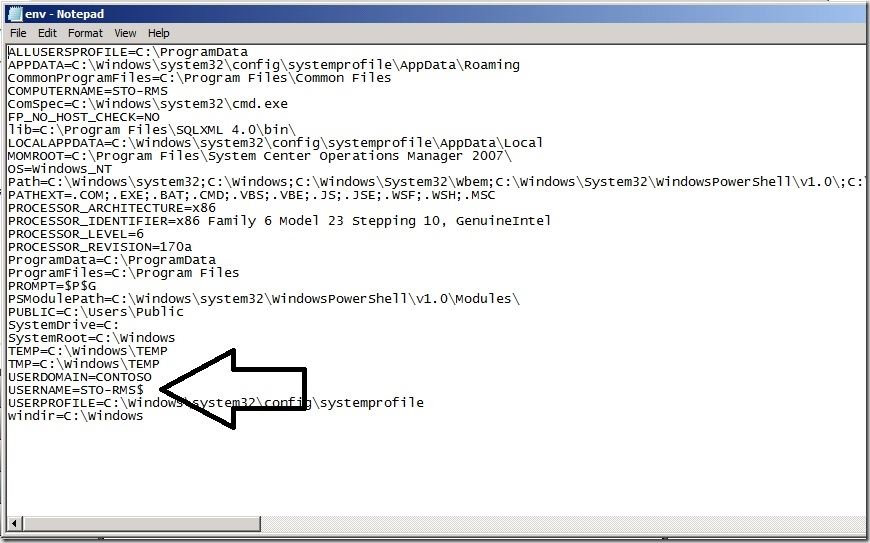
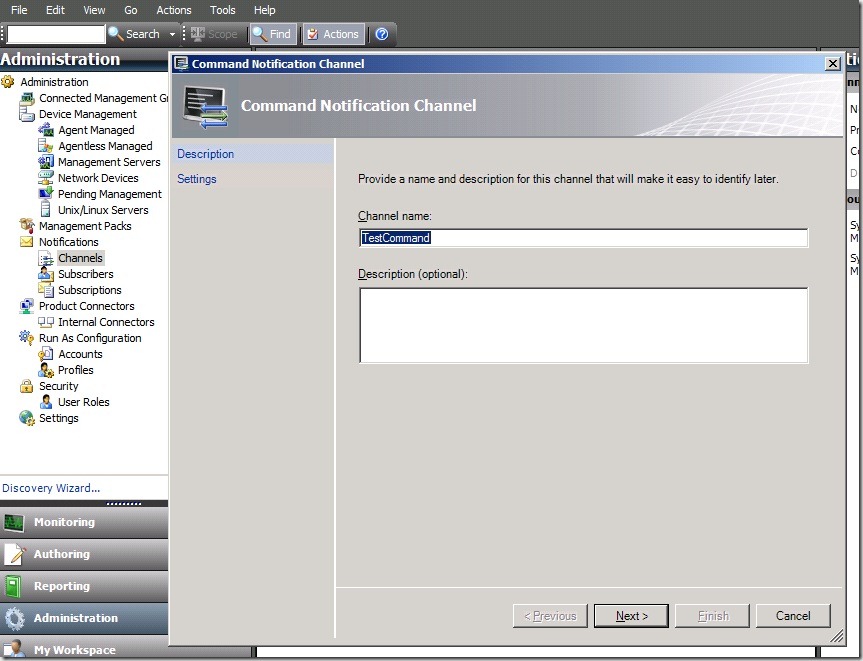
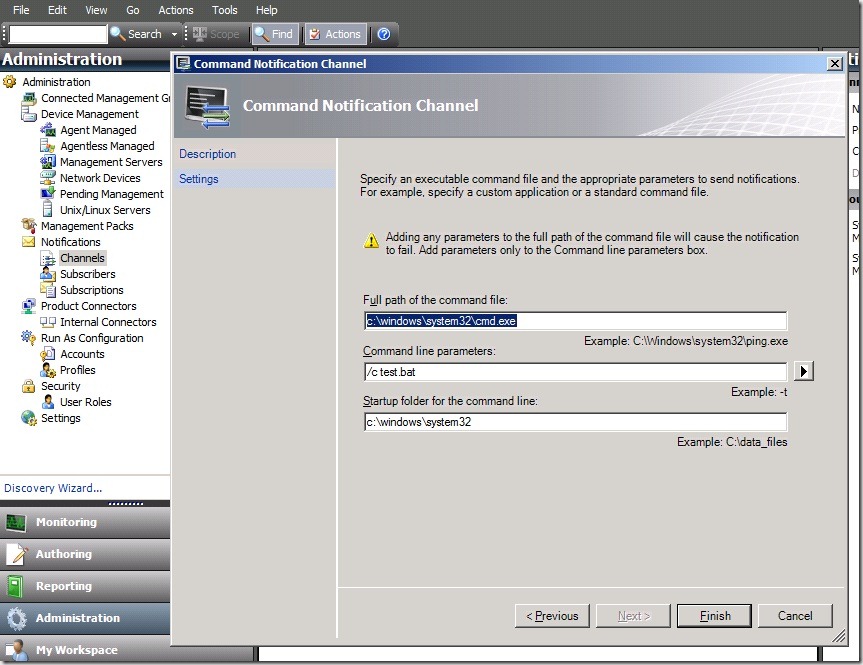
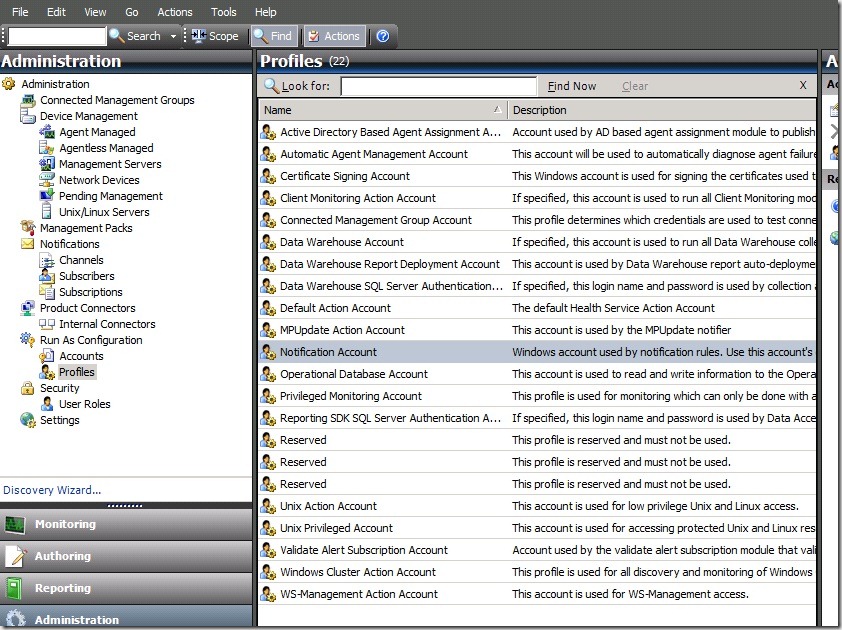
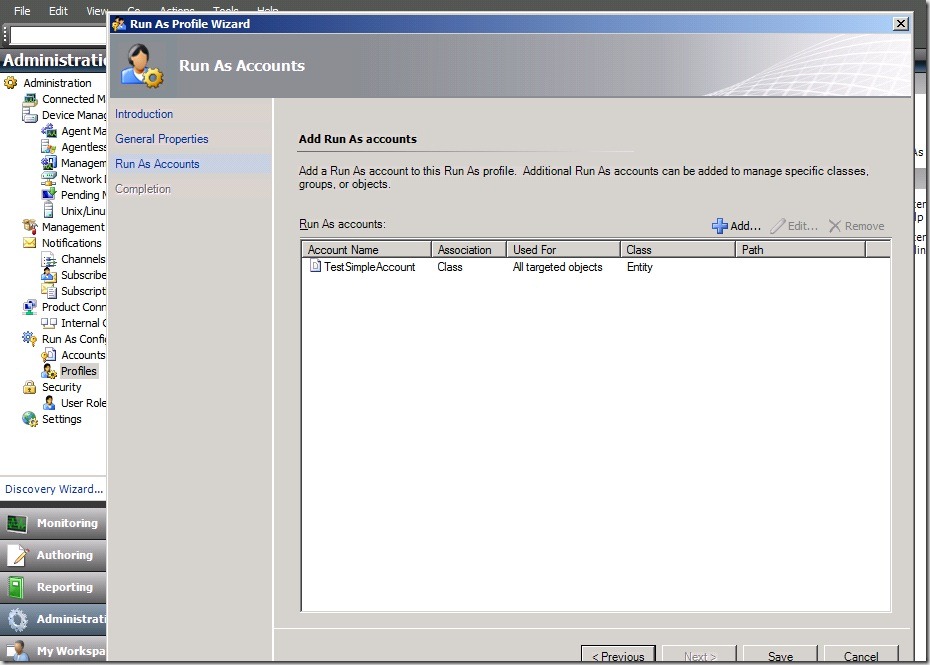
Cool!
Based in your post, I’ve found a workaround, which is add the computer account of the SCOM server (“computername$”) to the applicable group in remote system.
Yes, its properbly the only solution, and I think its the same in 2012…
🙂 Kåre