Do you have one or more mailboxes running in a wrong TimeZone on your Office 365 or Exchange environment? Don’t worry it is easy to fix, and I will show you how do to it. Follow this blog post and you will learn how to see current TimeZone on a mailbox, how to change it, and how to changes TimeZone on all mailboxes.
See current TimeZone on a mailbox
To see current TimeZone on a mailbox, simply use this command.
Get-MailboxRegionalConfiguration -Identity user@domain.com
Change TimeZone on one mailbox
To change the TimeZone on a mailbox we need to use Set-MailboxRegionalConfiguration like below.
Set-MailboxRegionalConfiguration -Identity user@domain.com -TimeZone "Romance Standard Time"
Change TimeZone on all mailboxes
You can use following PowerShell command to change the TimeZone on all mailboxes.
Get-Mailbox -ResultSize unlimited -Filter {RecipientTypeDetails -eq 'UserMailbox'} | Set-MailboxRegionalConfiguration -TimeZone "Romance Standard Time"
TimeZones
Not sure which TimeZone to use? Please see the TimeZone tabel on Microsoft’s website (http://technet.microsoft.com/en-us/library/cc749073(WS.10).aspx).

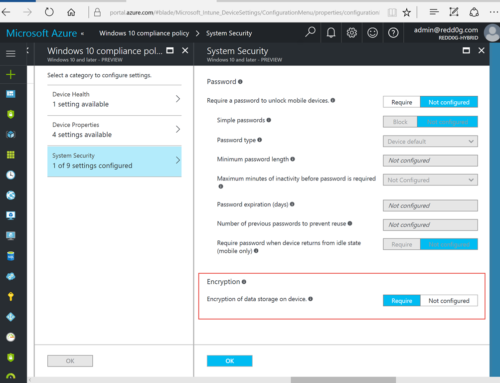
Brian, how would you modify the all users script if your user are in 3 different time zones? Can you create something like an if/then where a user is part of a security group or distribution group so they get time zone A?
Their such as you learn my head! You appear to understand a good deal with this, just like you wrote the hem ebook there as well. I believe that you recently could employ several Pct to just make the message residence a bit, even so besides these very, this really is superb site. An excellent examine. I will surely be back.