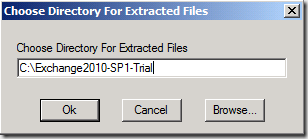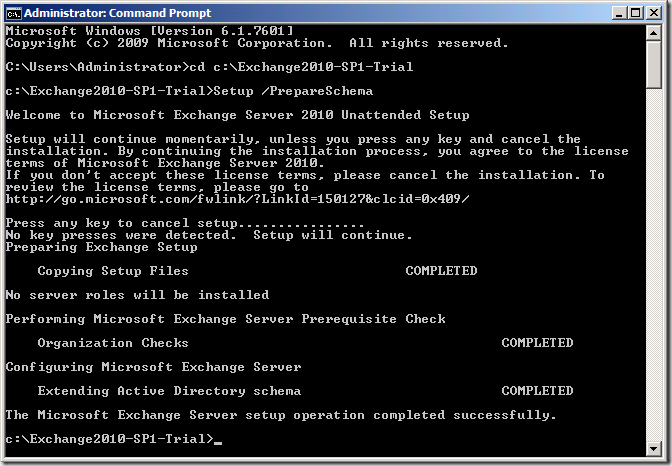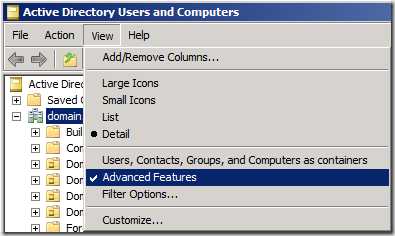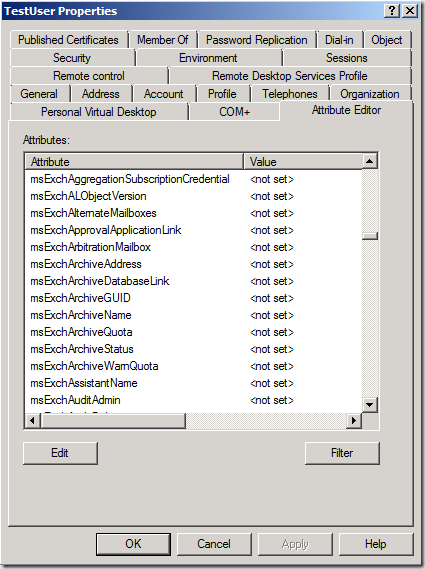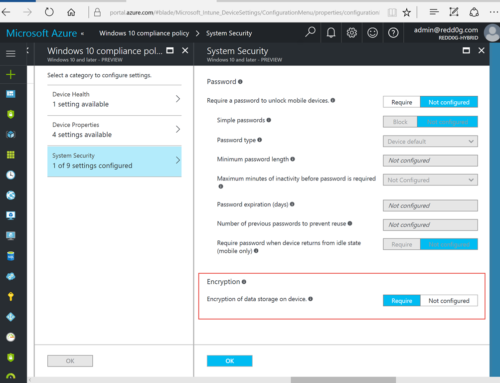If you running Office 365 with Single Sign-on in a newly created Active Directory domain without an on-premise Exchange installation, you will missing the Exchange attributes. The Exchange attributes enable you to manage the exchange parameters on distribution list and mail enabled users through the Active Directory Users and Computers snap-in.
This blog describe how to add Exchange attributes to your Active Directory schema.
Step 1
First you need do get the Microsoft Exchange Server 2010 installation files. If you already have it, go to step 2. Otherwise you have to download the trial version here. Extract the installations files by running the downloaded Exchange2010-SP1-x64.exe file, choose directory for extracted files (ex. C:\Exchange2010-SP1-Trial).
Step 2
Now you ready to extending your Active Directory schema with Exchange attributes. Run Setup /PrepareSchema from the Exchange Server 2010 installation source (ex. C:\Exchange2010-SP1-Trial\setup /PrepareSchema).
Wait until the Microsoft Exchange Server setup operation is completed successfully.
Step 3
Now you ready to use Exchange attributes in Active Directory Users and Computers. Remember to enable the View option Advanced Features.
Enjoy.