During a recent SCCM 2012 installation for a customer, we ran into some strange problems with the Reporting services point and the SCCM console.
For this particular project we opted for installing the SCCM Site Server and the Site database server on two seperate servers.
Everything was went peachy until I got to the point where I started implementing the Report services point.
The roles was installed without any errors or warnings in the logs, The reports showed up in the Report Manager website as expected.
However no matter what I tried, no reports would be visible inside the SCCM console.
And at some point I came to a conclusion that this was caused by some kind of security issue between the two servers, so I started poking around with the Reports Services Security and I got nowhere.
Everything worked perfectly from the SQL Server but from the other server, I was either denied access or prompted for credentials repeatedly without ever getting access.
And still nothing to see in the console …
After having tried just about all settings I could think of, I reverted everything back to basics, took a look at my test setup at home, which also was a two server setup and had no problems with the Report services point. The only difference I found was the fact that my test setup was running the SQL Server Reporting Services service as Local System, the customer was running all SQL Server services using domain account (as recommended).
So I tried flipping that switch and was excepting more of the same.
But no, I suddenly had reports inside the SCCM console and was able to access reports from any machine with working credentials.


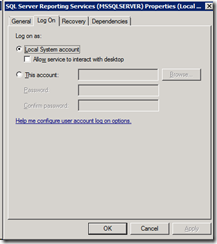



Thanks a lot, that solved it for me too.
but i’m wondering, it should work with a domain account too. maybe some permissions for this domain account are missing somewhere?
For me it looks like there was a misconfiguration of the SPNs. not registered, or registered with port :80 instead of no port when using the Default port.
br
Stefan
This doesn’t really solve the root cause of the problem. What if the customer required Reporting Services to be running under a domain account?
I have seen the issue before and it was caused by NTFS permissions not inheriting into MSRS11.MSSQLSERVER folder. That’s where I would be looking and ensuring that the domain account has the appropriate access to this folder.
I have problem with SCCM 2012 reporting, everything setup no error, but the web page shows BuildinAdministrator role is just content Manager and contents page does not have ConfigMR_*** folder.
I had the same console problem, and after a long fight, I am glad to say the problem was identified. In summary:
1. We discovered that the CM12 console is connecting via a URL with NETBIOS name (and not FQDN) to show the reports in the display pane
2. This would generate a 404 error, even though the FQDN path would work
3. In IE, a proxy configuration script is set
4. The NETBIOS path is not defined in the proxy configuration to redirect the path internally, so the URL would then be passed through the web proxy server (thus giving the 404 error)
5. This can be reproduced (fix/break) simply by adding/removing the proxy configurations in IE
For us, it should be as easy as adding the server as an exception in the proxy configuration. Maybe a DCR would be good to have the console use the FQDN URL!
Hello,
I am having kind of different problem, I have Datasource added but Missing all reports from web portal, also it is missing in SCCM console,
how do I get it back? when I click on Data source it is giving me a settings menu, but no report is showing, few days ago it was working fine, can you help?
Regards,
Fix for me was to log off, Remove/delete my profile on the server , Log on and it was working again
I am not sure what account it was using but changing it to the local admin account did not work for me but re-adding my domain account did the trick. This at least got me to look in the right direction. Thank you very much!