My experienced ConfigMgr 2007 administratos are wondering how it can be that Software Update compliance reports are not showing states like “Waiting for Maintenance Windows” but only Enforcement State unknown or Compliant. The answer to that question can be found in the State Message detail settings for the software update deployment. By default only Error and success messages are reported.
Example 1 – using the default software update state details settings:
Example 2 – Software Update deployment configured to send all state messages :
Controlling the state message detail level
The correct way to configure the state message detail level is in your deployment template. For existing deployments, open the deployment properties. Select the Deployment Settings tab and select All messages in the Detail level drop-down box
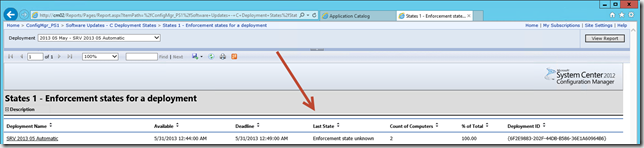
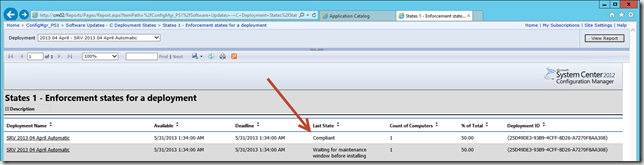
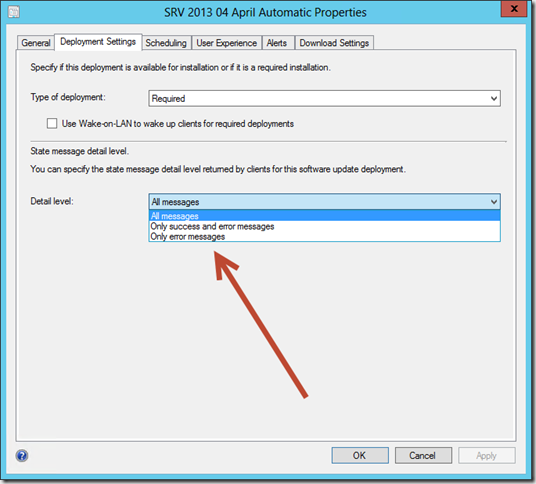



Thanks for this, got in to quite a bit of detai with state messages and their troubleshooting before I found this – guess it must be the default setting on a deployment….
Thanks for all your other blogs etc – been very useful as we have migrated to 2012.
Thank you!! You saved me.
Hi, I need a help in tracing single patch update state message from sccm client end.
I can see the message wmi, but in the xml file.
Thanks in advance