The Coretech shutdown tool is available in a new version.
[download id=”11090″]
The new version allows you to close one or more running process(es) prior to installing another program. The updated version is perfect for those scenarios where an application (like JAVA) requires that one or more programs are closed before starting the installation. To read more about the Shutdown tool please look at these blog posts https://blog.ctglobalservices.com/kea/configuration-manager-shutdown-utility/ and https://blog.ctglobalservices.com/kea/updated-version-of-the-coretech-shutdown-utility-v-0-8/
What is the shoutdown tool
From the beginning the utility was designed to restart or shutdown computers that have been running without a restart for more than a specified number or hours/days. We developed the tool to ensure that workstations at some point were restarted after installing software updates. Since the first release we have added:
- Support for log off instead of shutting down
- Replace the logo with a custom logo
- Add a RTF document with text to be shown in the dialog
- Add support for multiple languages
In this release we have added a few more commandlines that allows you to ask users to close one or more running processes.
How it works
- The user will be warned about installing a new application that requires a few running process to be closed.
- At this point the user can save any work and close the processes.
- Once the countdown reaches 0 the shutdown tool will be minimized and a new 20 second countdown begins. After that countdown, the processes will be closed and the installation begins.
Examples
Closing a single process
shutdowntool.exe /ps:”Iexplore.exe”*”Internet Explorer” /d:”We are about to install a new version of Java. Please shut down Internet Explorer to start the installation” /c
If the user clicks Minimize the countdown continues in the notification area.
Closing multiple processes
shutdowntool.exe /ps:”winword.exe”*”Microsoft Word”:”iexplorer.exe”*”Internet Explorer” /d:”We are installing a new CRM version, please shut down Internet Explorer and Microsoft Outlook” /c
The lead developer for this tool is Claus Codam.


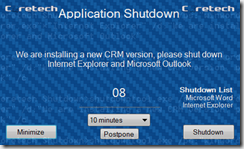



[…] Read the full announcement: New version of the Coretech Shutdown tool […]
Hi.
I’ll try to run the tool in a Task Sequence, but the tool never shows up on the client screen. I’ll see the .exe fil in the task manager, så the tool is running.
How to show the tool to the running user?
Hi Claus.
I was happy to see the new version has the logic to start the action immediately if there is no user present. Unfortunately i can’t get it to work. I use the following command line: ShutdownTool.exe /t:82800 /m:30 /r /c /ebM:720. In case there is no user present the /t is not overruled, the machine does not reboot.
Best regards
Chris
Follow up: In another post i saw you use WMI for detection of the interactive user, perhaps Win32_LogonSession.LogonType=2? As far as i can see there remain some sessions with LogonType=2 when users log off. Another script i have checks for Win32_ComputerSystem.UserName which is more reliable in our environment.
I have a diferent problem. I use the version 0.9.0.1 and I schedule the folow command:
C:WindowsShutdownTool_NoBack.exe /t:7200 /m:0 /f
But in some machines, the program show only 5 seg and then shutdown. In others machines, I don’t have problem…
I will test this version
This appears to be the problem when the tool is NOT running under privileged user.
Hi Keny,
Check that WMI on the machines is healthy. Versions before ShutdownTool-0.9.2BETA4 use WMI to detect the user login/logoff and, if not accessible, the default timeout is 5 seconds.
Vasia
I have this same problem, program shows only 5 seconds and then shuts down. In our environment this seems to affect all XP-machines. Windows 7-machines works as expected.
/Jeppe
Oh, and forgot to mention that we are definitely running this under privileged account and WMI on the machines seems to be healthy, so I thinks this is Windows XP-issue.
/Jeppe
This is already fixed in the upcoming release.
I’ve sent you an email with the unofficial build, which should work.
Hi,
I too was hoping to use this in a task sequence (we use the task sequence method for deploying software updates as it’s more flexible when deploying multiple updates). However, even though I’m using serviceUI.exe, the program isn’t shown to the user. Any idea if this has that capability?
Thanks,
Paul
[…] There are applications about which enable us to shut down machines at a predefined time, even providing snooze buttons. e.g Take a look at Coretech’s Shutdown tool, this can close processes as well as shut the PC down; Coretech Shutdown Tool […]
Hi,
I tested to change language to finnish but it doesn’t seem to work.. or am i missing something? I used /g:fi-FI. /g:da-DK seems to work ok.
/Teemu
Hi Claus,
Could it be possible to specify the background color also? We would like the window to be in a predefined color when the browser needs to be restarted and another color when it is the computer that needs to be rebooted.
Thanks!
Lo
How do we use this tool in SCCM2012, deploying Applications?
Do we run it in a batch file before the actual msiexec install command?
Can anyone give us more clear instructions? (Can we run it from UNC path in batch file etc)
The tool itself is great but I am trying to figure it out how I can use it sufficiently deploying applications in SCCM2012..
The old instruction is for older sccm version.
Thanks.
I got it working perfect with sccm2012.
Excellent tool!
Hi,
Can you please let me know the steps for SCCM 2012.
Thanks.
Also having issues getting this to run properlly on SCCM 2012, able to deploy once but instructions are out of date. the whole IT department is new to ConfigManager, any help would be appreciated.
I really can’t get this to work..
If I open CMD as admin and copies
shutdowntool.exe /ps:”Iexplore.exe”*”Internet Explorer” /d:”We are about to install a new version of Java. Please shut down Internet Explorer to start the installation” /c
then I get the list of arguments so there is something wrong here.. Does this work for you?
There was an hidden letter when I copied from the site.. Now it works fine.
Hi, This is a great little tool that will save us a lot of hassle when it comes to deploying application upgrades to our estate. However, I was wondering if it would be possible to get the tool created to replace the “Shutdown” button with a “Close Application” button? We are just worried that some people in our environment would confuse “Shutdown” with shutting down the machine. Is this written in VB? Would it be possible to get access to the sourcecode?
Thanks
Tony,
What hidden letter are you refering too? We are running into the same issue as you had.
Please advise on this command.
shutdowntool.exe /ps:”Iexplore.exe”*”Internet Explorer” /d:”We are about to install a new version of Java. Please shut down Internet Explorer to start the installation” /c
I am having trouble using this reliably in SCCM 2012 SP1.
I can get it to run once on my test machine, I cannot get it to run multiple times. My aim is to shutdown machines everyday at a certain time.
I have created a package with no source, added the command line and deployed it via an Assignment schedule.
This works great for the FIRST time. The reoccurrence always fails….any pointers?
Thanks
Lee
HI Team,
This tools awesome and works perfect using this from SCCM. the added advantage would be while the tools is running user should not be able to logoff the system, if user log’s off tools gets closed and hence it don’t run. In my organization i am using this as dailyshutdown at 9 pm if someone is working he postpone the process butas it is minimized user dont care and logsoff while leave which leaves the computer running please help
And also is there any option to run this tool from task scheduler whether user is logged on or not. Thanx in advance.
I am having trouble in rerunning.
Deployed this tool using sccm 2012 on all system.
And created a package in sccm 2012 with no program just the commandline it works flawlessly.
But problem is that when the computer is already shutdown and the schedule is missed it runs when the computers startsupagain.
I Know this question is not related to this but related to sccm. But can somebody help me. Awaiting reply. Thanks in advance.
Could this utility or do you have another utility that could be used for reboot notification? Where you have a timer and are able to postpone and then make it try again. And be able to set either the number of tries or the number of days before it will install without being able to postpone. Or do you other guidance on how to handle reboots?
Hello and thanks for that tool. We are using it to deploy Java, Flash and Reader Updates with great success.
It would be great if you could add german language.
Regards
Hi
Tony,
What hidden letter are you refering too? We are running into the same issue as you had.
Please advise on this command.
shutdowntool.exe /ps:”Iexplore.exe”*”Internet Explorer” /d:”We are about to install a new version of Java. Please shut down Internet Explorer to start the installation” /c
Hi Kent,
I hope you don’t mind me shamelessly plugging the PowerShell Application Deployment Toolkit here. Anyone who is interested in the functionality provided by the Shutdown Tool might also be interested in checking this out: http://psappdeploytoolkit.codeplex.com.
As far as I can tell, it provides all of the functionality and UI customization of the Shutdown Tool and more, including the ability to prevent users from launching the closed applications while an installation is in progress, countdown to automatically closing applications and the ability to defer an installation X number of times, X number of days or until a deadline.
Thanks,
Seán
The /ps: (Process Shutdown) portion of this application does NOT work. If you do /? you can see that /ps is not among the supported Switches. It has nothing to do with a hidden character when copied from the website, because I have typed it out manually, and attempted numerous variations. No success… Kent, please advise.
Thank you
Hi,
I am trying to use the beta6 in our software deployments for Dell bios updates.
What I have noticed now is that when the Shutdown tool does the shutdown of the machine (either by selecting the button to shutdown ahead of the timer, or simply have the timer run out) the bios update is not performed at the next start up of the machine.
If I comment out the shutdown tool and do a manual restart after running the script (script only does some powercable checks to abort if running on battery but otherwise just applies the bios with -nopause -noreboot -forceit parameters) the the bios update runs fine.
Is there anything different in the way your shutdown tool does a shut down of a machine?
Seems this is not a issue with any other software deployment, but it looks like it interferes with the way Dell pre-stages it’s bios updates in Windows.
Hope that is enough info for you to figure out what happens here?
thanks!
Maarten
We are trying to manage multiple lab environments in a K-12 district and this tool seems to be our answer to automated shutdown. However our department is new to configuration manager and we are only able to get the tool to run once. Is there any way that the instructions can be updated for SCCM 2012?
we figured this out, in the deployment section, change to always rerun. However we are now running into the tool shuting down the computer if the computer was off at the time of scheduled shutdown and it has been booted in the morning.
“However we are now running into the tool shutting down the computer if the computer was off at the time of scheduled shutdown and it has been booted in the morning”
Did you find a solution to this problem. I also work for a school district and I’m having the same issue?
[…] intelligence 3rd party software utility Coretech application e-mail approval tool Coretech shutdown tool Coretech Package Source Changer Right click Tools SCCM 2012 Toolkit MDT 2013 Package Conversion […]
[…] Coretech Shutdown Tool: http://blog.coretech.dk/kea/new-version-of-the-coretech-shutdown-tool/ […]
[…] Coretech Shutdown Tool: http://blog.coretech.dk/kea/new-version-of-the-coretech-shutdown-tool/ […]
Could you share an example of registry condition? TKS.
Have some trouble with running on x64 machine as x32 process.
util is running bud didn’t show any messages.
CMD.exe 32 bit starts cmd file with line:
ShutdownTool.exe /eps:”tsprogressui.exe”!= /l /t:3600 /d:”Logoff action required”
Hey Alex,
can confirm this one. E.g. on a win8.1 x64 machine, the process is launched, but the dialog isn’t visible… :/
Fixed! In ConfigMgr, you have to uncheck the option to treat the application as 32 bit process!
I’m sorry but this option is required by installed application. I can’t uncheck it (( then installation fill failed.
Another problem is shutting down of processes. For example when notepad.exe is running under user1 and user2 (win7) then util kills only process for one (currently working) user. Is it possible to kill processes from all users?
I start the tool 2x from the task scheduler, the first step is a logoff and the second step is shutdown. But it does sometimes happen that a user the next morning after computer startup and logon computer spontaneous logout and switch-off.
How do I make sure that the computer properly log off and switch-off without the next morning it still wants to run, because the night before it failed.
Thanks,
Harmen
[…] Coretech Shutdown Tool http://blog.coretech.dk/kea/new-version-of-the-coretech-shutdown-tool/ […]
Hi!
When use argument /ps only 4 lines are shown in the window. But my stop list has 8.
Can you fix this in the future version please.
Thank you!
Transparency…. Is there a way to run this program without any transparency? I have added a logo and some lines of text but the transparency is distracting to end-users. Thanks for making such a great tool.
Found your tool and works great. One question when I ran the command to reboot ex: ShutdownTool_NoBack.exe /r:300 /m:30. the countdown timer only gives it 60 seconds not 300 seconds. Is there something I am doing wrong?
Found your program and like very much. Got one questions when I ran this command for the reboot ShutdownTool_NoBack.exe /r:300 /m:30 /c I am only getting 60 seconds to postpone, reboot or our use the drop down menu. When I use the same command with /t:300 I get the 300 seconds. Is there something I am doing wrong.
Nice tool.
Small correction in demo text for closing multiple processes (IE + Word): iexplorer.exe => iexplore.exe
Issue: While it’s possible to target processes by wildcard (like in taskkill.exe /f /im winword*), the display name list then shows up as empty.
Try:
/ps:”iexplore*”*”My internet explorer”:”winword*”*”Outlook editor running”
Then:
/ps:”iexplore.exe”*”My internet explorer”:”winword.exe”*”Outlook editor running”
Both options will close the programs, but only the last will display a list of programs to close with status for each.
Is it possible to add linebreaks in the Description text via command line? Tried Powershell/command prompt tricks with n ^ or `n, but does not work. Am I overlooking some documentation?
/d:”Sometext with a linebreak n Then more info”
Using the .txt and .rtf files for description is a workaround, but not a good one for multiple programs in same package.
Hi,
great tool and work, but I have a couple of question:
1) Which is the latest release and where to grab it (working with XP and 7 64 bit)?!?
2) How do U manage a SCCM Task Sequence, when You need to be sure to have a reboot before proceeding with the installation ?!? I suppose it would be fine to have different exit code for “reboot selected” and “Postpone selected”.
Thank you for your work.
Red.
Hi
I just discover this great tool. It’s awesome 🙂
Got two questions on it :
– Is there a way to not set/disable the countdown ?
– how is /g working. I tried to use it in many ways but it remains english?
Thanks
Sorry for duplicate comment :miss click 🙁
Comment :
it seems /g option is working but only with some languages.
Does not work with fr-FR for example
thx
Second comment :
– Maybe a timeout switch could be helpful. I mean after xx seconds automatically abort (if /f option is not set of course)
Last comment for the day 🙂
thx
Hi,
it’s a great and helpfully tool.
But I have a problem when I try to use it with Windows XP.
When I start Shutdown tool with my user account I can use it without problems.
Do you know why the shutdown tool do not work with the “System User”?
It is shown in the processes but not on the screen.
thx
Hi,
Seems there are several in here not being able to utilize the /ps parameter.
Can you please elaborate on how to use that?
Thanks.
Seems it´s the type of quotes used, that´s the problem. Replace the ” in the example with ” from your own keyboard, so to speak. Doing this with the 0.9.2BETA works…
shutdowntool.exe /ps:”Iexplore.exe”*”Internet Explorer” /d:”We are about to install a new version of Java. Please shut down Internet Explorer to start the installation” /c
Hope it helps…
Hi there,
Great tool and great presentation on SCU 2015.
How do you use the tool to mass reboot all the machines that have not rebooted in 30 days? Do I deploy the tool to all machines or run it from the the sccm node?
thank you,
Hi gents
this tool works supper great
just want to know how i can disable the minize button so it stays open
[…] http://blog.coretech.dk/kea/new-version-of-the-coretech-shutdown-tool/ […]
Is there any option to resize main window to fit required text in it? I must prepare bilingual text in my environment and brevity is not always the sister of talent…
Hi Kent
We are using this tool and i am getting a exit code 1073807364 on atleast 10% of the deployed machine. Can i know what does this exit code mean.
Thanks
Did you ever get this figured out? I am getting this from about half my machines even though it appears to have worked fine.
I get unhandled exception has occurred in your application when the user clicks on postpone or minimise option, is there a dependency on specific .NET version?
Thanks for releasing this great tool.
Please advise if there is any possible way to customise the “Restart in Progress” header message. Also is there any possibility of changing the bacground texture/colour in future versions of the tool?
Thanks
The tool has some serious flaw, not the quality we used to from coretech. For SUS updates and reboot purpose, I use PSAppDeploy from http://psappdeploytoolkit.com/, it is ore flexible and allows you to use proper English 🙂
Hi Amnon,
Thank you for making our visitors aware of the PSAppDeploy tool, we always encourage people to share information.
I’d like to state, that this is a free tool, made several years ago, and at peoples disposal to use anyway they see fit.
If you have found any serious flaws in the tool, or in the language used, please let us know, so we can fix it.
Do you have a list of languages that are supported for the interface?
I am trying to deploy to the following languages: cs-CZ, da-DK, de-DE, el-GR, es-ES, fi-FI, fr-FR, hu-HU, it-IT, ja-JP, ko-KR, nb-NO, nl-NL, pl-PL, pt-PT, ro-RO, ru-RU, sk-SK, sv-SE, zh-CN
In my tests, only the following worked for me: da-DK, hu-HU, nl-NL, pl-PL, sk-SK, sv-SE
If you need assistance in translations, I have colleagues in all of these locations that would be happy to assist.
Thanks!
Sean
Hi!
Thanks for a great tool!
I’m looking for a way to handle reboots after we’ve deployed Windows Updates. The way SCCM 2012 handles it isnt realy what our users want, so i stumbled uppon this tool but what i can understand i can’t handle the registry entry that becomes available after the patches has been applyed.
[HKEY_LOCAL_MACHINESYSTEMCurrentControlSetControlSession Manager] PendingFileRenameOperations. The Value after that will be different each month depending on what changes are made in the update, so i cant target the value, and “PendingFileRenameOperations” isnt a Value nor a Key.
Anyone have an idea how to work with this?
Thanks,
Michael
Hi,
Just experimenting with this nice tool. As with others, I’m having an issue setting the language. I’d like to set it to French but not sure what code to use.
Also, when using the /ps option would it be possible to add the /t:xxx and /m:xxx options?…I’d like to be able to limit how long a user can postpone killing a process.
Thanks.
OK…must have had a syntax error before, this works with a 2 min timer (no postpone)
shutdowntool.exe /c /f /t:120 /m:0 /d:”Close these apps” /ps:”calc.exe”*”Calculator”:”notepad.exe”*”Notepad”
Still can’t get French language though…
I can’t seem to get the /ps: switch to work. I have even copied dorectly out of this blog and it still doesnt work. If I could get this working, it would be great. Is there anyway to remove the countdown to force the reboot? I jsut want to use this as a nag, not to ever have it countdown and force the reboot. (I know forcing is good and I want it, but that doesn’t fly at my place)
Hi and thank you very much for this tool. We are using it with SCCM 2012 R2.
It works fine in a batch script but only when the new application is not configured as supersedence. If the new application supersedes an old one, the tool does not appear on the user’s screen but is listed in running tasks.
Does anyone get this tool to show up when using the installation as supersedence?
Hi Fabian,
Did you resolved the issue? I am also getting same issue. Please reply.
This article has not been updated since 2012. Is this tool updated at all? I tried installing this on Windows 10 and it complained about Windows .NET 3.5 not installed, will you update this tool for .NET 4? Do you have detailed instructions on how to fully deploy this in SCCM 2012 R2? We are fairly new to SCCM and this tool looks like it could be very helpful.
Dear All,
Thank you very much for this tool.
It’s does not appear on the users screen but is listed in running task (SCCM 2012R2).
Anyone resolved this issue, Please update me. It could be very helpful.
Yes. It’s resolved.
Jeremy,RMF, Kevin,
Can you pelase elaborate on how you resolved the tool running but not visible on workstations? We have the same problem on many Win 7 machines.
Thanks
Jack
I agree with what RME said above, Users do not see a notification screen, but the pc does reboot. We are running this from SCCM 2012 R2, and it is running on Windows 10 workstations. Is there any fix for this or a command line to make it show?
Hi Jeremy,
It’s resolved.
How you resolve it
Jeremy, I replied below in a new thread. Any luck with Windows 10?
Jeremy, I had a problem yesterday with users not seeing the notification on a machine, and it turned out that there were multiple disconnected sessions on that box. I logged those users off, and the notification was visible the next time I deployed it.
Were you able to get it to run on Windows 10? I just get the prompt to download the .net framework 3.5…
My shutdown tool version is .9.6.0
@ Kelvin,
Could you kindly share the link to download the Shutdown tool version 0.9.6.0, I have the 0.9.2B6.
Hi SegunB,
Here’s the link: http://blog.coretech.dk/files/ShutdownTool-9.6.0.zip
Best Regards,
Casper
[…] – Download from http://blog.coretech.dk/kea/new-version-of-the-coretech-shutdown-tool/ (you can find the latest version in the […]
Jeremy,RMF, Kevin,
Can you pelase elaborate on how you resolved the tool running but not visible on workstations? We have the same problem on many Win 7 machines.
Thanks
Hi Jack, The only thing I could find was that, if multiple users are logged into the machine with disconnected sessions, the tool doesn’t seem to show up for anyone. As for getting it to run on Windows 10, it started working magically for me this week. I’m guessing it was an update that I deployed.
Good luck.
Kevin
Hi All, I have an issue while testing this tool to deploy in my sccm envviornment. Shutdown tool start running even when screen is locked. Does a lock screen is considered an interactive user?
I tried using /eu:true Only run if computer has an Interactive User.
Any help is appreciated.
So, most of my deployments of this tool are successful, but on about 20 percent of them, I get an error with description -2146232576.
In the execmgr.log, I see this:
Execution is complete for program Restart Computer with uptime greater than 10 days. The exit code is -2146232576, the execution status is FailureNonRetry
Does anyone know what these error codes might refer to?
Thanks,
Kevin
Hi Kevin,
Do the machines that fail have .NET Framework 3.5 installed? It’s a prerequisite for the CoreTech tool, so if this feature is not enabled on Windows 7/8/8.1/10 then the Shutdown tool won’t run….
Regards,
Matt.
Thanks Matt, it is the machines with .NET 3.5 installed.
Thanks again,
Kevin
Hi,
Great job, this is perfect. There have been a few posts about integrating this into SCCM.
Are there any directions on how add this to SCCM?
Thanks again,
Brian
Hi,
Great job, this is perfect. There have been a few posts about integrating this into SCCM.
Are there any directions on how add this to SCCM?
Thanks again,
Brian
[…] способы решение данной проблемы,можно Task Sheduler,PowerShell,Coretech Shutdown tool, с помощью shutdown.exe встроенной в Windows. Все способы […]
are there any plans for a .net 4.5/4.6 version of the app?
Hello
Excellent tool, thanks! But I have a question – how does the registry key check work exactly? What’s the syntax to, for example, check if a key named “HKLMSOFTWAREMicrosoftWindowsCurrentVersionWindowsUpdateAuto UpdateRebootRequired” exists? I would have thought it would be something like this:
ShutdownTool.exe /t:1800 /m:1440 /d:”Please restart your computer to finish installing updates.” /r /i /er:”HKLMSOFTWAREMicrosoftWindowsCurrentVersionWindowsUpdateAuto UpdateRebootRequired”==
But it’s not doing anything when I know and see that the RebootRequired key exists! It also does nothing when the key doesn’t exist. And when I replace the “==” in the end with “!=”, then the exe runs, no matter whether the RebootRequired key exists or not. Something’s wrong and I don’t know what. Can someone help?
Hi,
I have the exact issue as Kaspar mentioned above. The /er:”p”== parameter doesn’t seem to find the registry key and the exe will not run if the key exists. If I replace “==” with “!=” then the exe runs, but it shouldn’t because the registry key I’m specifying in the command exists. Below is the command I use:
ShutdownTool.exe /t:1440 /r /f /er:”HKLMSOFTWAREMicrosoftWindowsCurrentVersionWindowsUpdateAuto UpdateRebootRequired”==
Please help and advise if there is a fix for this?
Thanks!
I see there is an unpublished 9.7.0 version which fixes the ShutdownTool.exe /er:”HKLMSOFTWAREMicrosoftWindowsCurrentVersionWindowsUpdateAuto UpdateRebootRequired”==
However this version has a Coretech name which seems to be baked into the .exe? Great tool just want the branding back.
Hello Scott,
Could you please share the download link to 9.7.0? That would be a great help if this is fixed in 9.7.0 version. I can’t see the installer to download anywhere. Your help will be great!
Thanks!
Hey there, Great job .. this is the best tool so far I have seen on internet.. Thank you so much this has helped us overcome a great hurdle in our deployment of packages.
BUT we are facing this error on random users when they click on minimize option.. I am using the version 8 .. we are using Java version 4.6.1can
Can you please check and help with the below issue…
Thanks
——
See the end of this message for details on invoking
just-in-time (JIT) debugging instead of this dialog box.
************** Exception Text **************
System.ObjectDisposedException: Cannot access a disposed object.
Object name: ‘Reminder’.
at System.Windows.Forms.Control.CreateHandle()
at System.Windows.Forms.Form.CreateHandle()
at System.Windows.Forms.Control.get_Handle()
at System.Windows.Forms.Application.ThreadContext.RunMessageLoopInner(Int32 reason, ApplicationContext context)
at System.Windows.Forms.Application.ThreadContext.RunMessageLoop(Int32 reason, ApplicationContext context)
at System.Windows.Forms.Form.ShowDialog(IWin32Window owner)
at ShutdownTool.Main.buttonMinimize_Click(Object sender, EventArgs e)
at System.Windows.Forms.Control.OnClick(EventArgs e)
at System.Windows.Forms.Button.OnMouseUp(MouseEventArgs mevent)
at System.Windows.Forms.Control.WmMouseUp(Message& m, MouseButtons button, Int32 clicks)
at System.Windows.Forms.Control.WndProc(Message& m)
at System.Windows.Forms.ButtonBase.WndProc(Message& m)
at System.Windows.Forms.Button.WndProc(Message& m)
at System.Windows.Forms.Control.ControlNativeWindow.WndProc(Message& m)
at System.Windows.Forms.NativeWindow.Callback(IntPtr hWnd, Int32 msg, IntPtr wparam, IntPtr lparam)
************** Loaded Assemblies **************
mscorlib
Assembly Version: 2.0.0.0
Win32 Version: 2.0.50727.5485 (Win7SP1GDR.050727-5400)
CodeBase: file:///C:/Windows/Microsoft.NET/Framework64/v2.0.50727/mscorlib.dll
—————————————-
ShutdownTool
Assembly Version: 0.8.1.0
Win32 Version: 0.8.1.0
CodeBase: file:///C:/WINDOWS/SysWOW64/CCM/Cache/RC001250.10.System/ShutdownTool-0.8.1/ShutdownTool_NoBack.exe
—————————————-
System.Windows.Forms
Assembly Version: 2.0.0.0
Win32 Version: 2.0.50727.5491 (Win7SP1GDR.050727-5400)
CodeBase: file:///C:/WINDOWS/assembly/GAC_MSIL/System.Windows.Forms/2.0.0.0__b77a5c561934e089/System.Windows.Forms.dll
—————————————-
System
Assembly Version: 2.0.0.0
Win32 Version: 2.0.50727.8686 (QFE.050727-8600)
CodeBase: file:///C:/WINDOWS/assembly/GAC_MSIL/System/2.0.0.0__b77a5c561934e089/System.dll
—————————————-
System.Drawing
Assembly Version: 2.0.0.0
Win32 Version: 2.0.50727.5495 (Win7SP1GDR.050727-5400)
CodeBase: file:///C:/WINDOWS/assembly/GAC_MSIL/System.Drawing/2.0.0.0__b03f5f7f11d50a3a/System.Drawing.dll
—————————————-
************** JIT Debugging **************
To enable just-in-time (JIT) debugging, the .config file for this
application or computer (machine.config) must have the
jitDebugging value set in the system.windows.forms section.
The application must also be compiled with debugging
enabled.
For example:
When JIT debugging is enabled, any unhandled exception
will be sent to the JIT debugger registered on the computer
rather than be handled by this dialog box.
Hey I am getting the same error as well…were you able to get it fixed?
I just received notice of this issue for the first time today. Fix?
Hi,
I’m having the same issue. Any Solution so far?
Thanks
Same problem. Any issue please
Long shot… has anyone been able to fix / surpress the occasional Unhandled Exception errors, or what circumstances causes them to occur? It happens in maybe 5% of tests I have run so far.
Hi,
Trying this tool for the first time and it seeams to work great. Only thing I can’t get to work is the language support. In te comments I see /g switch but I can’t find it and can’t get it to work. Is there a way to make this tool to support Swedish language? Using version 0.8.1.
Ok, i have an old version. Works in 9.9.2.
How can I run this tool as System so that it still shows up for the user?
Does this work also with latest Windows 10 1607 build 1066?
I use version 0.9.7 (latest?)
Seems that Shutdown or Restart button doesn’t have any effect?? Can someone test?
Hi, I tried like to change language to Brazilian Portuguese ( /g:pt-BR ), but it did not worked.
Is it possible to change the language to Brazilian portuguese?
I am available to translate the messages, if needed.
Could not get this command to work /er:”HKLMSOFTWAREMicrosoftWindowsCurrentVersionWindowsUpdateAuto UpdateRebootRequired”==
Is there another update to this program?
Hopefully someone is reading this. 🙂
Is there anyway to have the countdown that is near the clock when minimized, disappear until say 3 hours prior to reboot time? Or xxxx amount of time prior to the reboot time. Also, any way to have it show only one logo and not two?
Thanks!
Hi there,
this is a great tool!
However, I am encountering an unexpected behaviour using the /wps option: It correctly detects and displays when the specified process is started (or terminated, respectively), BUT it will in any case initiate shutdown exactly when the countdown has ended. Hence, the /wps option does not have any effect at all. In my opinion, it should only start the timer once the process being waited on has actually started/terminated, or keep waiting forever if that does not happen. If I want to force a timed shutdown, I don’t need /wps, there are other options to do so.
Has anyone else noticed this issue, or can give a hint to solve it?
Cheers!
You made my day!!!!
Amazing tool, quick to understand and to use!
Thx
Maybe a bit late to the show but in Dutch the word Shutdown is translated to Afsluiten which is kind of confusing because it means Close. Users could think that the annoying screen can be removed by clicking on Afsluiten but instead this triggers the immediate shutdown. A better word would be ‘Uitzetten’ I think. Is it possible to change this or maybe make the value displayed on the buttons variable so you can put it in some option when starting?
OK I found this tool but from what I am reading there seems to be newer versions than the 9.2 beta 6 linked to this post. I would really like a link to the latest version as I hope it will resolve an issue I am having. The tool seems to work in shutting down the computers but somehow it broke the BIOS settings I had set to turn the computers on each weekday morning. Most of our desktop computers are dell brand so I had set all the BIOSes to wake up the lab and classroom computers at 6am each weekday so that they are powered and ready for class. This also allows software to get installed in the morning maintenance windows before school actually starts.
I do not know how this tool could stop those BIOS settings to wake up a computer but the only other times I have seen these BIOS settings not work is when the computer was shutoff abruptly in the case of a power outage or something.
Anyone else experience this issue? Also can anyone provide a reliable link to the latest version? Preferably one with the ability to brand and put in custom message.
Hi,
Just awesome piece of software! But is there any chance to get more languages?
Thanks!
Did someone get the /er:”HKLMSOFTWAREMicrosoftWindowsCurrentVersionWindowsUpdateAuto UpdateRebootRequired”== working yet? I don’t see a link to the ‘unsupported’ 9.7.0 version in which is was supposedly fixed. Anyone?
where is the download link to the latest version?
Can the link for 9.7 be shared?
Hi All,
I hope this tool works well and i have tested it by executing this .exe from the command prompt with some arguments successfully.
But i don’t have any clue or no where it was updated on how to integrate this tool with SCCM, do we need deploy this tool in SCCM or do we need to create a script to add this in Scheduled Task.
How this tool detects the SCCM reboot and show the pop-up instead of SCCM pop-up, this tool needs to be integrated with SCCM or it will run irrespective of SCCM by just detecting the reboot in System, If so how we make it to detect. I appreciate anyone’s help on this.
Thanks!
Hi all,
First thanks for all the feedback – we are reading it !!! all of it. We haven’t really made any changes to this tool in a few years. However we are going to chance that asap – and more information about a new version will follow. About detecting the tool, and how we use internally and at customers. We run it in a configuration item, use the discovery part to detect if a reboot is pending. If that’s the case, then we use the remediation part of the CI to run our shutdown tool.
Once again, thanks
/Kent
Is there any status on the next version?
Kent,
we’ve deploy your tool and has seemed to be working fine. We did however see an issue recently on Windows 10 systems running build 1709 where two unique separate processes of the tool were running at the same time about 7 hours apart from each other. Is this something that was picked up from a Win 10 update or ?? Has this been noticed by others?
Any help here would be greatly appreciated. Thanks
Mike D. Incyte Corp
Hello Kent,
We can’t wait for the updated version of this your team’s magnificent tool. Why don’t you approach Microsoft so this can be integrated permanently (of course at a fee to your team) into the Current Branch of Config Mgr among other System Center Suites..
I am running this tool via SCCM as a package and it works great. However, even though it all seems to be successful, about have of the machines fail with an exit code 1073807364. Does anyone have any idea why this would be?
Script for Package:P0100066, Program: Shutdown Tool failed with exit code 1073807364
Hello,
what are the supported languages and will there come more languages?
en-UK => works
nl-NL => works
de-DE => does’t work
fr-FR => doesn’t work
Hello Kent,
Just wondering if there is any estimate as to when the new tool will be coming and if it will still have a dependency on .Net 3.5. We currently are not installing .Net 3.5 into Windows 10 and want to start utilizing this utility for virtual machines in our environment.
Thanks.
Justin
Hello all,
Is there anyway to force to minimized window to pop open again just before the time expires giving users a heads up that they need to act fast if they forgot about it?
Thanks in advance.
Glenn
Hi,
If the Software Center display the message that your machine will restart your machine in 10 minutes, can I suppress the restarting of the machine with the Tool?
Thnaks
So, any news about a version NOT requiring .NET 3.5? We haven’t installed that in years and are not going to do it for a single support program.
Too bad though – This program does exactly what we need for many ConfigMgr tasks.
Hi,
Can this be used to shutdown an application/process without shutting down, logging off, or rebooting the computer?
I hoping to use this in a PS scripts and allow users to delay or postpone the install.
The command I used was not looking for the running processes. Once I had the right command line figured out, the tool indeed shutdown the running processes without shutting down the computer.
Here is the command I used.
Start-Process -FilePath .\Data\ShutdownTool-0.9.2BETA6\ShutdownTool.exe -ArgumentList ‘/t:900 /m:4320 /eu:true /ps:”winword.exe”*”Microsoft Word” /ps:”Outlook.exe”*”Microsoft Outlook” /ps:”powerpnt.exe”*”Microsoft Office” /ps:”explorer.exe”*”Shutdown To Continue” /c’ -Wait
Is it possible to change the color of the GUI?
Also, has anyone been successful in deploying an application in SCCM without showing the script in the background?
Hello again,
Regarding “Also, has anyone been successful in deploying an application in SCCM without showing the script in the background?”
I created another powershell script to display Shutdown UI and called the powershell script via Batch file
Start-Process CMD.exe -FilePath .\ShutdownUI.BAT -Wait -WindowStyle Hidden”
SCCM Installation Program “powershell.exe -WindowStyle Hidden -File Install.ps1”
Installation Behavior: Install for System
Logon Requirement: Only when a user is logged on
Installation program visibility: Normal
Allow users to view and interact with the program installation = yes
[…] First, you can download the tool from here. Extract the compressed folder to a share that authenticated users can read from. Later, you can use Group Policy to copy the folder down to local clients (if needed). […]
Has anyone tested this on Windows 10 1803? It works without issue on Windows 7 x64 but i cant seem to get anything to pop-up on Windows 10. Please help!
Has anyone had success running this on Windows 10 1803? It runs fine on Windows 7 x64bit but SCCM shows it installed successfully on my Windows 10 machines but nothing ever runs? Anyone have any ideas?
An update to the tool so it catch “reboot pending” after a cumulative update would be great.
Is it possible to change the color of the GUI?
@Matthew – Sorry for the late reply. I’ve been using this for over a year… including 1803, 1809, and now on 1903. It’s been working just fine so far for us.
Is there anymore development for the utility? Would love to see this support newer .net framework. Is source available?
I would also like to see if there is a newer version that supports newer .net framework. Therefore we won’t have to enable on win 10 computers .net 3.5 across end users machines. Thanks!
One issue we have come across is we use the /ebM flag where the number of hours since last boot is 14 days in our Azure Desktop environment. This works great on the local machine where the time is the same, however for some Azure desktops the core OS is in UTC but when the user logs in the time zone is the users. So when you do a lookup for the System Boot Time is will always be X number of hours ahead for what the end user shows which is what the tool appears to trigger off of.
Hello!
Could you please help me with latest version of CTG Shutdown Tool?
Hi!
anybody know if CTGlobal will update shutdowntool? I have a problem with a error “Reminder” when I minimize the program under 5 minutes delay?
Thank you for your help.
We are using this tool extensively to execute controlled deploys to many assets through SCCM – to general satisfaction..
I can however relate to the comment of 14-Mar-2013: we do see number of end users getting confused about the “Shutdown” wording in the tool. They consider they are allowed to shut down aka switch off their laptop or desktop at that time (which causes the deploy to fail or fall back).
Would it be possible to allow the text on the Shutdown button and in the Shutdown List to be changed (in our case to “Install Now!” resp “Close List”)?
This little helper would be ingenious – but we have the problem, which some here have already reported. When the tool is started as a Windows task, the GUI does not appear to the user; it reboots the computer without warning according to the parameters provided. Does anyone know a solution?
I join the post above. The program launch window does not work when launched from SYSTEM names. From user – works
If it is started as a user, it can be killed with the task manager. Unfortunately, this does not serve the purpose.
Having issues using these arguments:
/eps:”ps”== Only run if (ps)Process/Service is running. (n)Display Name
/eps:”ps”!= Only run if (ps)Process/Service is not running. (n)Display Name.
Are these still being used ?
Is this tool free ?