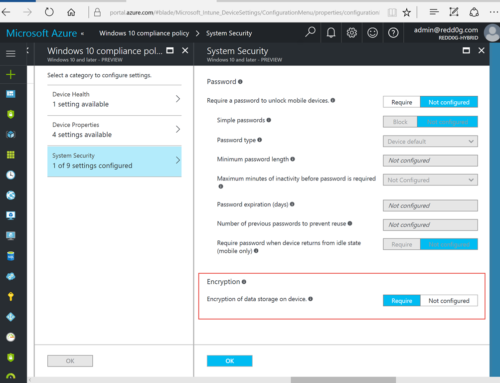While waiting for Microsoft to release the SDK for Appication V. it’s nice to have a basic knowledge of the existing tools.
SFTMIME.EXE:
Used to control and configure the client. I really urge you to take a look at the complete list of commands and parameters at http://technet.microsoft.com/en-us/library/cc817090.aspx.
SFTMIME can be used to configure the client, query for packages, settings, delete apps, load app and more.
Example on how to configure a server connection: SFTMIME CONFIGURE SERVER:ctsccm /NAME "Coretech App V server"/HOST ctsccm /PORT 554 /TYPE RTSP /REFRESH ON
Example, queries for all configured servers: SFTMIME QUERY OBJ:Server
Example, removes all icons, shortcuts and packages from the cache for all users: SFTMIME remove obj:app /Global /Complete
SFTtray.exe
This utility is used to preload the cache, launch applications and refreshing the client. It dosn’t have the same rich functionality as SFTMIME but can be very usefull i many different scenarios.
Example, first performs refresh and the loads all applications into the cache: SFTtray /Refreshall SFTtray /loadall
SFTList.exe
Is used to modify the log level.
SFTlist.exe /resetlog /verboselog /Linfolog (information level) /warninglog (default, warning level)
SFTSequencer.exe
Commandline interface used when sequencing applications – for more information check http://technet.microsoft.com/en-us/library/cc817161.aspx