Update 19/11/2013: Beta 3 uploaded.
The integration from SCO to SCSM is great using the official integration pack published by Microsoft.
but unfortunately it does have one bug, that is quite show-stopping for a lot of automations.
The Problem
Problem appears when using the “Create change request with template” or the “Create incident with template”
The object is created by there is something missing
- The Prefix for the work item it self is missing (1234 instead of CR1234). this can be fixed using the method i have described here
- the Activities does not have a ID prefix. This cannot be fixed using the built-in activities since it must be changed before committing the work item in the database
The Fix
using this integration pack you can create any kind of work item based on a template
The work item will be created using correct prefixes for the IDs both in the work item it self and the activities that it contains.
the integration pack contains one activitiy “Create Object from template”
It has 2 parameters:
SCSM Server – the FQDN of the server
Template GUID – the guid of the template you want to base your work item on
Published Data:
ID – the ID of the work item
SC Object GUID – the GUID of the work item
This activity does not make it possible to change any fields or have other fields published.
You should use the “Update Object” activity to change the newly created object after the creation.
Please notice that this is the first beta.
any kind of comments or suggestions is welcomed.
Download from Microsoft Technet Gallery:
http://gallery.technet.microsoft.com/Integration-Pack-Service-aa228015
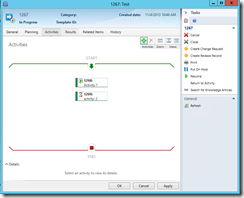
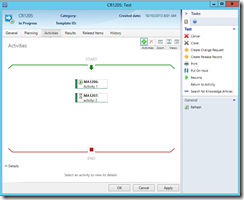
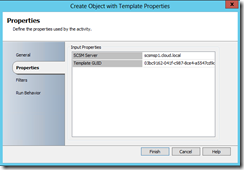
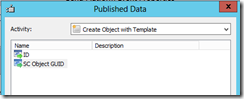


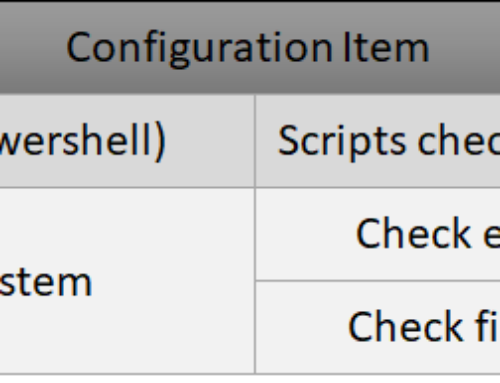
Cool Jakob! Does the activity look up the work item ID prefixes from the SCSM database settings classes or does it always assume ‘CR’, ‘IR’, etc?
hello travis
thanks!
yes, It looks up in the database/sdk to find the settings and apply the correct prefix. 🙂
although it only supports the built-in types as we speak
Hey there,
nice Job! Came here again by Change and i am reminded again to follow your site as the Content is usually good 🙂
But as with all SCSM extensions it would be nice to have in the official SCSM Integration pack.
Why Microsoft just programmed to create incidents and changes by template is beyond me..
thnx gracjan! .. 🙂
and yes it is beyond me too. I have uploaded beta 3 now since i found some mistakes 😉
[…] http://blog.coretech.dk/jgs/scoscsm-2012-create-objects-with-activities-with-coretech-integration-pa… […]
When running the RunBook from the Runbook Tester it runs fine, but when running it from the WebSrever or just clicking the run button after checking it in i get this error.
An object of class ManagementPackObjectTemplate with ID 5f5360a7-6274-2764-dfd1-52048e0f0881 was not found.
Exception: ObjectNotFoundException
Target site: TemplatesManagement.GetObjectTemplate
Stack trace:
at Microsoft.EnterpriseManagement.TemplatesManagement.GetObjectTemplate(Guid id)
at Coretech.SCO.IP.SCSM2012.CreateObjectWithTemplate.Execute(IActivityRequest request, IActivityResponse response)
Again it runs fine with the trster so i know the Template GUID is correct.
Hello!
thnx for using my stuff 🙂
I think this might be a problem in the permissions
If the service account for your orchestrator does not have access to read the template, this exception might be thrown.
Try to open the designer and then the tester as the service account to test
then give permissions if needed
good luck
Jakob
Thanks Jakob;
After going through all the permissions again i found what was missing. For me it was the Runbook service account not having access the the template as you stated. Thank you. Love your IP works great.
Hi Jakob,
Good work, but i’m getting the below:
Could not load file or assembly ‘Microsoft.EnterpriseManagement.Core, Version=7.0.5000.0, Culture=neutral, PublicKeyToken=31bf3856ad364e35’ or one of its dependencies. The system cannot find the file specified.
Exception: FileNotFoundException
Target site: CreateObjectWithTemplate.Execute
Stack trace:
at Coretech.SCO.IP.SCSM2012.CreateObjectWithTemplate.Execute(IActivityRequest request, IActivityResponse response)
Regards
Barry
Hello!
Please make sure you have the SCSM console installed on the server running the code.
Is it installed? 🙂
– Jakob
Hi,
i tested your IP with our orchestrator 2012 r2 environment. It doesn´t work. Always the same error. “Unknown exception caught”. With the runbooktester it works. i dont no why.
Have you any ideas want could be wrong?
Will there be an update for using not build-in work-items?
I build some work items and when i use your ip the activitys onlie named by number and not with prefix.
– Jana
Hi Jakob,
Imported this IP into SCORCH 2016 and SCSM 2016, and everything appears to work great, with one exception.
The Service Request itself has no prefix.