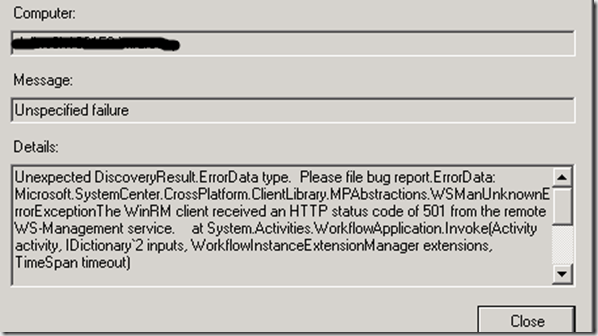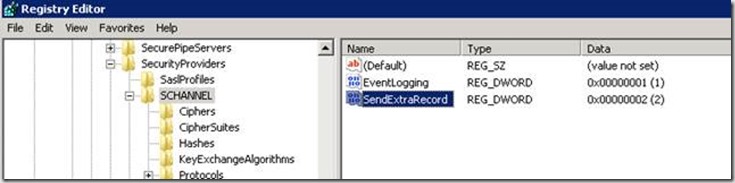Today at a costumer site I was installing some Linux agents, when I got a pretty weird and non-saying error:
Unexpected DiscoveryResult.ErrorData type. Please file bug report. ErrorData: Microsoft.SystemCenter.CrossPlatform.ClientLibrary.MPAbstractions.InvalidWSManTaskResponseException Failed to parse output from WSMan discovery. Output from task was: <DataItem type=”Microsoft.SystemCenter.WSManagement.WSManData” time=”2013-02-26T15:35:00.1849706+02:00″ sourceHealthServiceId=”16F56055-5671-604C-AF9D-088444BA4B6E”><WsManData><ErrorCode>0x800703fa</ErrorCode><ErrorMessage>Illegal operation attempted on a registry key that has been marked for deletion. </ErrorMessage></WsManData></DataItem>. at System.Activities.WorkflowApplication.Invoke(Activity activity, IDictionary`2 inputs, WorkflowInstanceExtensionManager extensions, TimeSpan timeout) at System.Activities.WorkflowInvoker.Invoke(Activity workflow, IDictionary`2 inputs, TimeSpan timeout, WorkflowInstanceExtensionManager extensions) at Microsoft.SystemCenter.CrossPlatform.ClientActions.DefaultDiscovery.InvokeWorkflow(IManagedObject managementActionPoint, DiscoveryTargetEndpoint criteria, IInstallableAgents installableAgents)
This really didn’t give me any clues about the issue. Started Googling the issue, and got a bunch of hits, but unfortunately no one with a solution. My attention was caught by another page, which actually didn’t have anything to do with my error – just looked interesting: http://operatingquadrant.com/2012/01/12/opsmgr-unixlinux-heartbeat-failures-after-applying-kb2585542/.
In the bottom of the page, it is suggested to make the following value in registry:
Go to HKEY_LOCAL_MACHINE\SYSTEM\CurrentControlSet\Control\SecurityProviders\SCHANNEL
Create the 32bit DWORD value named SendExtraRecord with a value of 2
I thought to myself that it couldn’t hurt, so I made the change:
I ran the discovery again, and everything worked! No need for restart of server or services.
Happy registry-changing-and-Linux-discovering!