If you get the error "The data warehouse registration failed", when you try to register Service Manager with a Service Manager Data Warehouse server, it’s maybe caused by the data and time formats settings for the service account on the Data Warehouse Management Server.
Go to the Data Warehouse Management Server and log on with the service account, then set the data and time formats to English (United States) and log off.
On the Service Manager Management Server, try to register with Service Manager Data Warehouse again. Hopefully this modification has solved the problem.
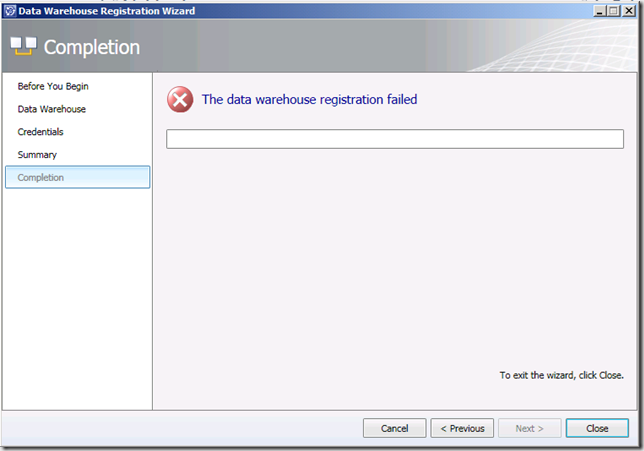

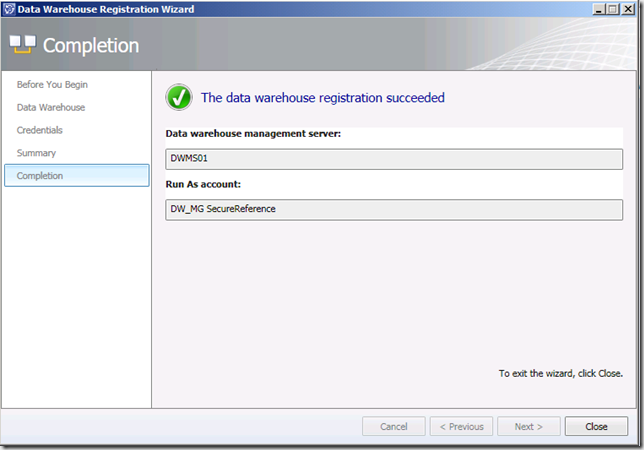

Hi
Before doing the above, check that powershell executionpolicy has been set to ‘unrestricted’ (Set-ExecutionPolicy unrestricted).
The account performing this operation must have full access to hkey_local_Machinesoftwaremicrosoftpowershell.
Close the SCSM console before trying to registre with the datawarehouse again.
kind regards
Hans
Hans, your are right.
Lars Norman Søndergaard, has notes about it.
http://larsnorman.wordpress.com/2012/05/30/sm12fixing-the-data-warehouse-registration-failed/