Running on Windows 7 it obvious you would use the new Windows Virtual PC Beta.
There is a problem however, when you want to run a Server2008 virtual PC. The server it self runs great, and is much faster than Virtual PC2007, but like in Virtual server2005 Drag’n Drop is not supported.
This Should basically not be a problem because the integration features gives you access to all the host machines drives (including USB). Only problem is that it doesn’t seam to work on Server2008. It might work at first, but after a couple of reboots the integration features suddenly will not install…
The workaround is simply to restart the “Virtual PC Integration Components Services Application” service.
Her is what I did after the integration features started to error.
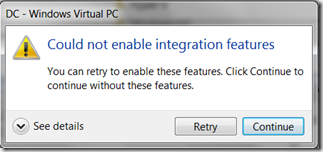 |
After starting the virtual 2008 server, it takes quiet a while for the installing integration features to run, and eventually a dialog appears telling you that the features could not be enabled.
Click Continue. |
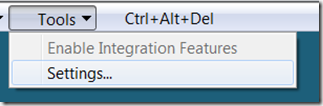 |
If you click Tools you will notice that it is not possible to enable integration features (grayed out)
Click Settings |
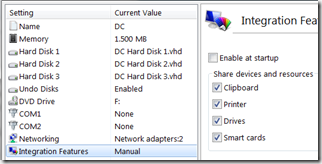 |
In settings choose Integration Features and remove the check mark in Enable at startup.
I do this to skip the install integration features dialog as it will fail anyway.
Note: If you restart the server with the features enabled, it will try and install again, and fail !! |
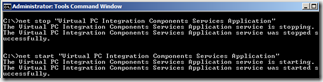 |
Star a command prompt and type
net stop “Virtual PC Integration Components Services Application”
net start ”Virtual PC Integration Components Services Application” |
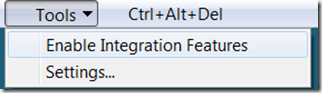 |
If you click Tools you will notice that it is now possible to enable integration features
Click Enable Integration Features |
 |
If you open windows explorer you will notice that there is now a lot of new disks pointing to the host machines locale drives and shares.
|
That’s it. Integration features are now available.
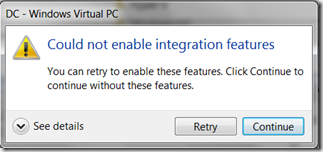
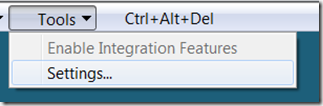
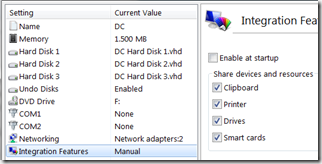
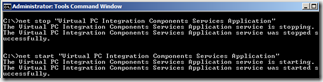
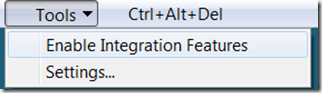



[…] http://blog.coretech.dk/osdeploy/enable-integration-features-for-virtual-pc-beta-running-server-2008… […]
well, thanks for the post! – that sure did it. saved me a few steps…
Hi,
When I type the above command in cmd prompt, I get an error saying the command name is invalid. Please help.
Regards,
Ven
It’s not actually working. The service on the host doesn’t exist, and restarting it on the guest doesn’t do anything at all. Integration features is still grayed out. Fail.
Also, please do not use fancy quotes in a commandline. It won’t work.
This worked for me. When I attempted to enable integration features, however, I am prompted for my login credentials. I have tried both my login name and password for the VM as well as for the host. Regardless of what I enter, I am told the login credentials are incorrect. Does anyone know what it expects or how to get around this. Thanks.
Awesome. Worked like a champ. Thanks a bunch.
I’m not able to unmark “Enable at startup” it is, like the rest in “settings”, greyed out.
Also “Enable Integration Features” is greyed out.
Nothing happends after pressing “Install Integration Components”
I would like to install QNX 4.23 with floppies on this virtual machine.
Hope you can help
I did it but. shows error like “system error 1075 has occurred, The dependency service does not exist or marked for deletion”