A quick blog post to show you that it is now possible to set computer name of an device going through the Out-of-Box experience enabled with Autopilot in Intune! This is new capabilities in Intune which is only available with Windows 10 RS5 1809. This post assume that you have an autopilot profile and that it is already assigned and in use. If not I recommend looking at the links below to get you started with Autopilot.
For more information visits these websites:
- Overview of Windows Autopilot: https://docs.microsoft.com/en-us/windows/deployment/windows-autopilot/windows-10-autopilot
- Whats new in Autopilot as of 24/9-18: https://techcommunity.microsoft.com/t5/Windows-IT-Pro-Blog/New-Windows-Autopilot-capabilities-and-expanded-partner-support/ba-p/260430
Now over to the configuration which is quite easy. Logon to your Azure portal (https://portal.azure.com) and go to Intune.
Navigate to Device Enrollment –> Windows Enrollment –> Deployment Profiles and choose the profile in which you want to edit in order to give new computer enrolling into AAD with Autopilot a name. If you do not have a profile, create one. Then go to settings and look for the feald which askes you to create a unique name for devices.

Select a good name-standard you wish to use for devices. In my case I opted for “RED” as prefix – “Serial number” as suffix, RED-%SERIAL%. You could also use %RAND:x% for randomization of the last numbers.
- Visit this site for more information/inspiration: https://docs.microsoft.com/en-us/windows/configuration/wcd/wcd-accounts
When finished click save. And you are good to go. If this is a new profile or you have not assigned it yet. Make sure to assign it to the device group you want to use this AutoPilot profile.
The end result in my case looks like this:
The Out-of-Box Autopilot experience
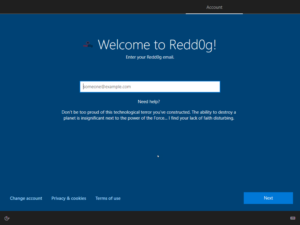
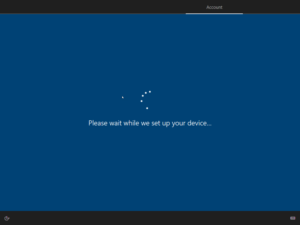
The name is now set to RED-55536929088
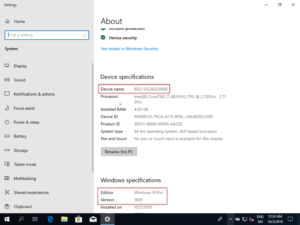
And naturally shows up correct in both Intune and ConfigMgr


Conclusion, I think this is valuable for customers and a simple litte feature that is highly requested. These small adjustments is however necessary for Autopilot to strengthen its position against traditional OSD. There are a few other nice little tricks like Hybrid AAD Join that Autopilot now can do, which will make Autopilot more compatible as OEMS etc. get more support.
Leave a comment or questions below.
/Marius
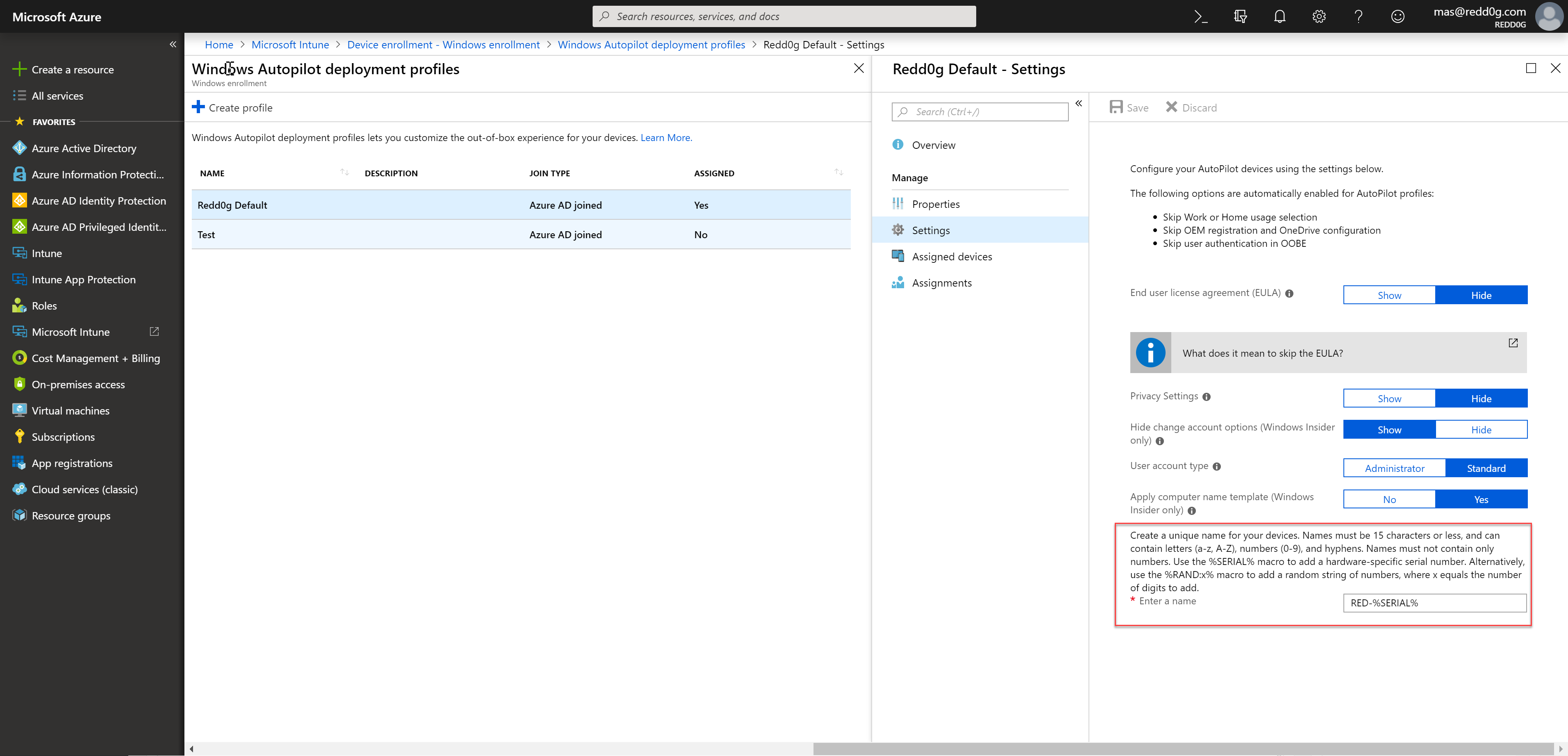



In my situation, I need autopilot to prompt me to enter the computer name, as we name ours to match the asset tag placed on an inventory tag. If this is not possible, then autopilot is useless to me.
Agreed chris.. We are also in the same situation. Asset tag is most import in the enterprise model. Generate the asset number in Random which makes confusion for asset management.