We had in Windows 7, it was removed in Windows 8.1 – and now it’s back, the ability to “forget” known WIFI networks.
Remove WIFI network back in Windows 8.1 Update 1
Om forfatteren: Kent Agerlund
Microsoft Regional Director, Enterprise Mobility MVP. Microsoft Certified Trainer and Principal consultant. I have been working with Enterprise client management since 1992. Co-founder of System Center User Group Denmark in 2009.
Certified MCITP: Enterprise Administrator, MCSA+Messaing, and much more.
Member of: Microsoft Denmark System Center Partner Expert Team The Danish Technet Influencers program System Center Influencers Program.
Beslægtede indlæg
2 kommentarer
Der er lukket for kommentarer.

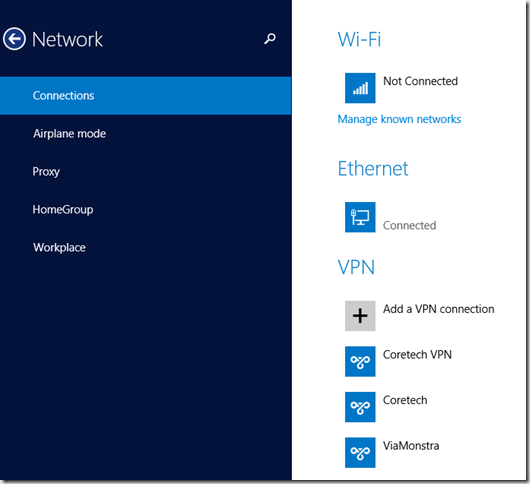
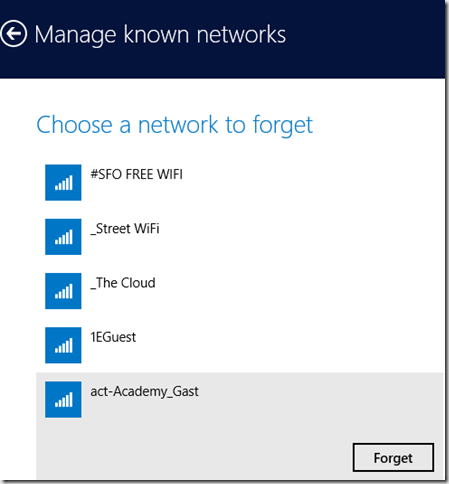



Hey Kent, thanks for the post. I actually came across this the other day. You can also click on network from the bottom of the charm bar and right-click the network and choose forget this network without having to go into Change PC Settings.
…and I was just getting used to the powershell script… NOT!!! 🙂