Kind of a catchy title and perhaps a bit scary but nevertheless this is often what I think when looking at the number of legacy Windows operating systems and Management systems “out there”. Let’s get it straight, Windows 7 is end of extended support in 2020 or a little more than 400 working days. For many organizations that is simply not enough time to migrate all clients to Windows 10 unless the project is already begun.
|
Client operating systems |
Latest update or service pack |
End of mainstream support |
End of extended support |
|
Windows Vista |
Service Pack 2 |
10-Apr-12 |
|
|
Windows 7 * |
13-Jan-15 |
January 14, 2020 |
|
|
Windows 8 |
Windows 8.1 |
January 9, 2018 |
10-Jan-23 |
To clarify End of support, refers to the date when Microsoft will no longer provide updates, automatic fixes or online technical assistance to the operating system. With 2017 almost gone and full of scary stories like WannaCry, Petay etc. Being out of extended support is not a situation you want to bring your organization in. When the next WannaCry hits (and it will), not being up-to-date can shut down the organization for weeks if not months and maybe for good. Looking at the OS statistics below (source: https://netmarketshare.com), makes it to clear to me that there is not enough fear in the world. For more in-depth information about how the numbers are collected, please refer to the website.
What is preventing organizations from migrating to Windows 10? It’s a question with many answers, one of them being lack of the correct management system. Being a Microsoft MVP and Microsoft Regional Directory, to me the management choice is pretty clear – you need to get to System Center Configuration Manager Current Branch as soon as possible and/or invest in the Microsoft Enterprise Mobility +Security suite. Both are services that will help you deploy and manage Windows 10.
Many organizations already have Configuration Manager implemented, but might not be on the correct version – which is Current Branch. Staying on Configuration Manager 2007 or 2012, will not provide you with the required support to deploy and fully manage Windows 10. Upgrading to Configuration Manager Current Branch, is not the same as you are safe and sound for the next many years. The latest version of Configuration Manager also introduced a servicing model with as many as 3 new versions released pr. year. Staying current is important, not only for new feature support, but also to stay in supported mode. Below is a list of all the Current Branch versions released since 2015 and when the end support.
End of support is not the same as Configuration Manager will stop working but often new Windows 10 features are not supported. In the table below you can also see that the only Configuration Manager version to offer full support for all Windows 10 releases is 1710.
In this blog post I have used information from the following articles:
https://docs.microsoft.com/en-us/sccm/core/servers/manage/current-branch-versions-supported
https://docs.microsoft.com/en-us/sccm/core/plan-design/configs/support-for-windows-10
If you are running either an old operating system, Office version or management system, please make plans for 2018 to get started and if you need any assistance we are here to help you.
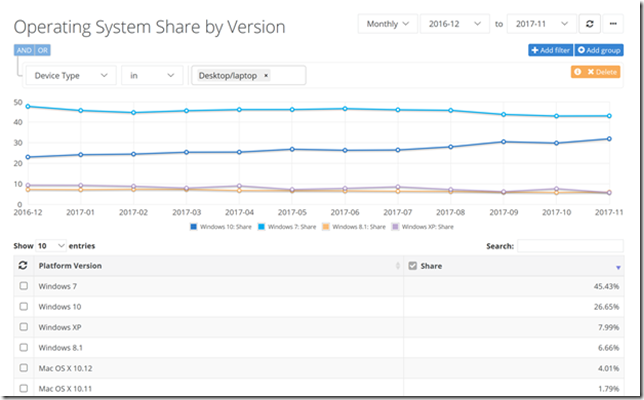

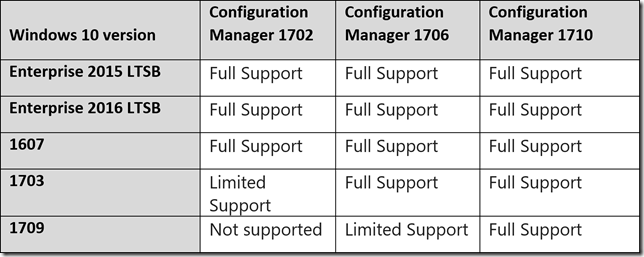



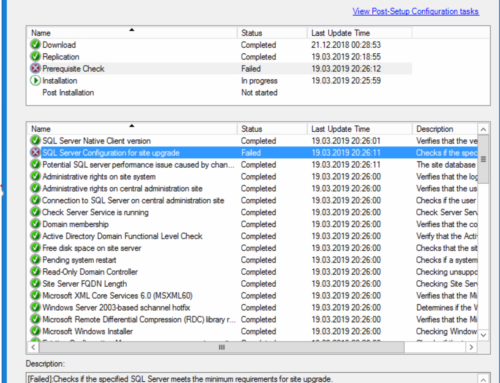

Thank you, i wist you too a hapy holiday after holiday. 😀