APP-V 5 has been around more than one year now and if you have a lot of old APP-V 4.5 or 4.6 packages then you may want to move to newer version to get all the nice features that APP-V 5 provides.
APP-V 5 Sequencer PowerShell Module contains Test-APPvLegacyPackage and ConvertFrom-AppvLegacyPackage CMDLETs. Test-AppvLegacyPackage CMDLET allows us to analyze old packages and if the analyzer says no problem, then we can convert the old apps to never version with ConvertFrom-AppvLegacyPackage CMDLET.
I got 61 old APP-V packages last week and I wanted an easy way to analyze these packages and also a feature that allows to export the results to excel and a better control of what packages I convert or not and because of that I made one simple utility in PowerShell.
This tool allows to read/analyze/convert all the APP-V packages in specific location and you can export out also package analyze information
Coretech APP-V Package Analyzer and Converter requirements
· Windows Management Framework 3.0
· Microsoft .Net Framework 4.0 or newer
· Windows 8
· Administrative Permissions
· APP-V 5 Sequencer
Coretech License terms for using the product
CORETECH A/S SOFTWARE LICENSE TERMS
These license terms are an agreement between Coretech A/S and you. Please read them. They apply to the software you are downloading from Coretech.dk, which includes the media on which you received it, if any. The terms also apply to any Coretech A/S updates for this software, unless other terms accompany those items. If so, those terms apply.
BY USING THE SOFTWARE, YOU ACCEPT THESE TERMS. IF YOU DO NOT ACCEPT THEM, DO NOT USE THE SOFTWARE.
If you comply with these license terms, you have the rights below.
1. INSTALLATION AND USE RIGHTS. You may install and use any number of copies of the software on your devices.
2. Scope of License. The software is licensed, not sold. This agreement only gives you some rights to use the software. Coretech reserves all other rights. Unless applicable law gives you more rights despite this limitation, you may use the software only as expressly permitted in this agreement. In doing so, you must comply with any technical limitations in the software that only allow you to use it in certain ways. You may not
· Work around any technical limitations in the binary versions of the software;
· reverse engineer, decompile or disassemble the binary versions of the software, except and only to the extent that applicable law expressly permits, despite this limitation;
· make more copies of the software than specified in this agreement or allowed by applicable law, despite this limitation;
· publish the software for others to copy;
· rent, lease or lend the software;
· transfer the software or this agreement to any third party; or
3. DOCUMENTATION. Any person that has valid access to your computer or internal network may copy and use the documentation for your internal, reference purposes.
4. SUPPORT SERVICES. Because this software is “as is,” we may not provide support services for it.
5. Entire Agreement. This agreement, and the terms for supplements and updates that you use, are the entire agreement for the software and support services.
6. Applicable Law.
a. United States. If you acquired the software in the United States, Washington state law governs the interpretation of this agreement and applies to claims for breach of it, regardless of conflict of laws principles. The laws of the state where you live govern all other claims, including claims under state consumer protection laws, unfair competition laws, and in tort.
b. Outside the United States. If you acquired the software in any other country, the laws of that country apply.
7. Legal Effect. This agreement describes certain legal rights. You may have other rights under the laws of your country. You may also have rights with respect to the party from whom you acquired the software. This agreement does not change your rights under the laws of your country if the laws of your country do not permit it to do so.
8. Disclaimer of Warranty. The software is licensed “as-is.” You bear the risk of using it. CORETECH A/S gives no express warranties, guarantees or conditions. You may have additional consumer rights under your local laws which this agreement cannot change. To the extent permitted under your local laws, CORETECH A/S excludes the implied warranties of merchantability, fitness for a particular purpose and non-infringement.
9. Limitation on and Exclusion of Remedies and Damages. You can recover from CORETECH and its suppliers only direct damages up to U.S. $1.00. You cannot recover any other damages, including consequential, lost profits, special, indirect or incidental damages.
This limitation applies to
· anything related to the software, services, content (including code) on third party Internet sites, or third party programs; and
· claims for breach of contract, breach of warranty, guarantee or condition, strict liability, negligence, or other tort to the extent permitted by applicable law.
It also applies even if Coretech A/S knew or should have known about the possibility of the damages. The above limitation or exclusion may not apply to you because your country may not allow the exclusion or limitation of incidental, consequential or other damages.
You can download the tool from here
[download id=”155″]
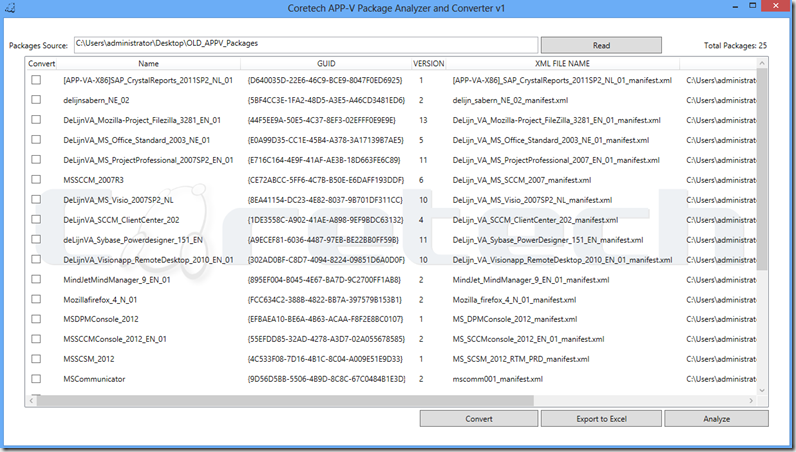
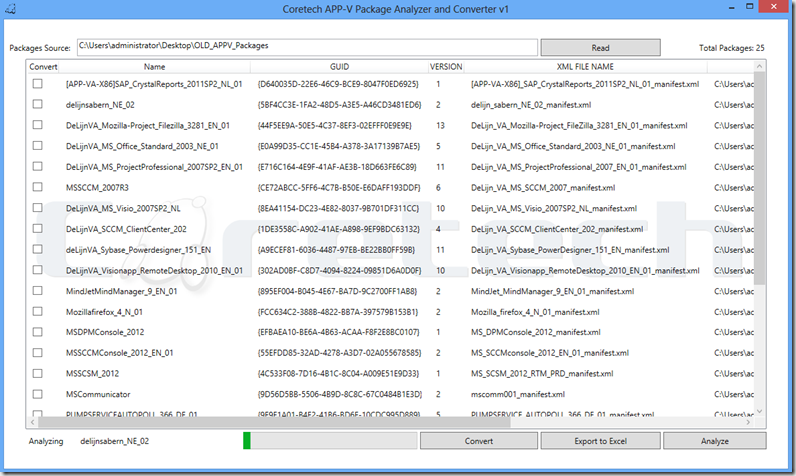
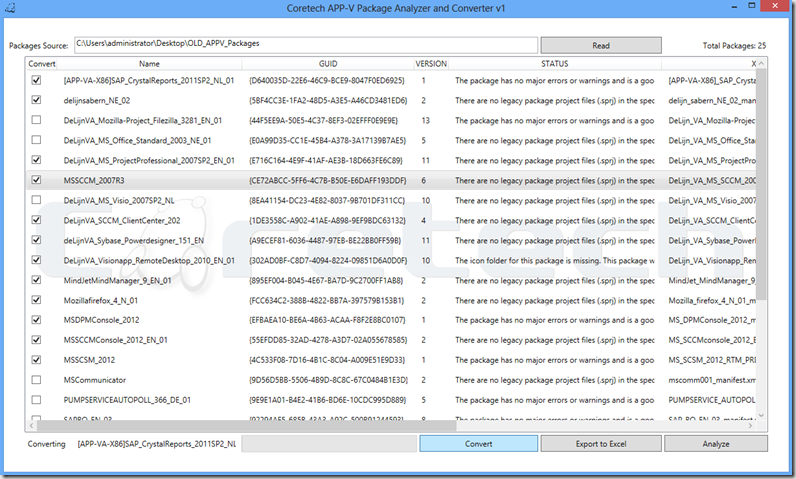


[…] En parallèle, CoreTech a publié un outil en PowerShell permettant l’analyse et la conversion en masse de packages. En apprendre plus sur Coretech APP-V Package Analyzer and Converter. […]
Why the Win8 requirement?
Hi,
Windows 8 because I didnt test it with other Windows versions. It should work also with Windows 7 with PowerShell 3.0
Would it be possible to add another input field so we could specify the output directory?
The utility works fine on Windows 7.
Yep, it is and currently I don´t know when I realease the second version.
Best,
Kaido
j’avais le plaisir lors de la visite de ce blog. Bon courage.
Hi Kaido,
How do I use this tool?
I have downloaded and unzip it and have a powershell file named “Convert-AppVLegacyPackages.ps1”.
So what do I do with it??
Yang