My colleague Kåre has already blogged about how to set the Operations Manager 2012 license, to be read here.
However, I have experienced this command fails – even when running from an elevated Operations Manager Shell – giving error about registry access:
Solution:
Instead of spending hours messing up the the security in registry, simply run Windows Powershell as Administrator, and import the Operations Manager module, by using the “Import-Module OperationsManager” cmdlet. When this has been imported, run the Set-SCOMLicense command and you should succeed:
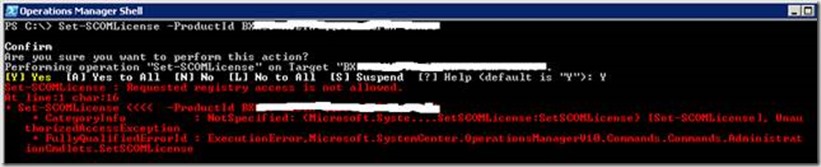
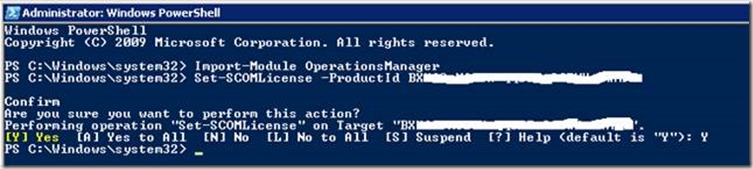
Worked like a charm, thanks! 😀
Thanks dude, this really saved me 🙂
You’re welcome, glad I could help 🙂
[…] http://blog.coretech.dk/msk/set-scomlicense-requested-registry-access-is-not-allowed/#comment-234266 Share this:TwitterFacebookLike this:LikeBe the first to like this. […]
I followed the instructions but for whatever reason it never goes through. It just moves the cursor to the next line after I type Y for yes and hit enter. I’ve left it for hours with no results.
Please help if you can.
Thanks,
Marlon
Did you ever figure it out? Im having the same issue.
I had the same issue with the command freezing. It needs access to the DB not just the registry on the local server. Once the command ran i restarted the local server and it worked. Make sure you know local admin password of the server before you restart if you mess with the time or you might not be able to get on. Once it worked i sorted time again. Made sure time services and hyper-v time services were re-enabled. Hope this helps someone.
Hi Marlon
That sounds more like a local Powershell issue. Have you tried running the Powershell as another user? Alternatively, if you have a secondary management server, try running it from there.
Im having the same issue Marlon was having, I have followed the administrator powershell and import-module suggestions and same result.
[…] Requested registry access is not allowed […]
Thank you, it worked perfectly and saved lot of time.
Thanks,
Binoy Das
Perfect! I tried under every account I could think of, and just couldn’t get it to work using the Operations Manager Shell. I wish I’d seen your blog a few hours ago. 🙂
Thanks!
Big Help, thanks for the post. SCOM tries to get you to give up right till the end.
[…] found this solution on Michael Skov his blog, which can be found here. Many thanks Michael for sharing this […]
Thanks – worked perfectly. I still can’t work out why I can’t launch Ops Mgr Shell as Administrator. That would have been quicker.
Thanks that worked first time been trying for hours
THANK YOU! I don’t even know how much time you just saved me.
thank you man. cool solution 🙂