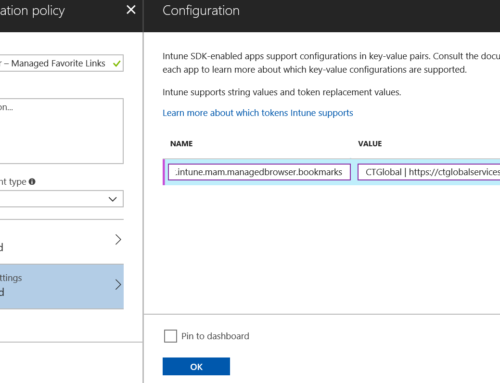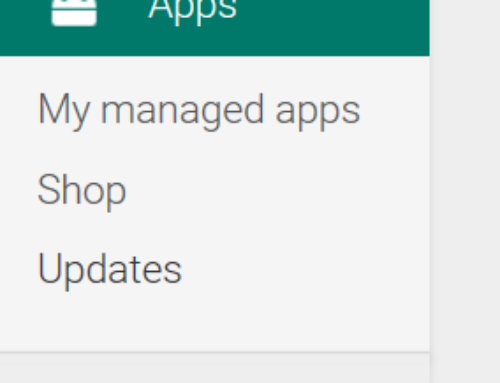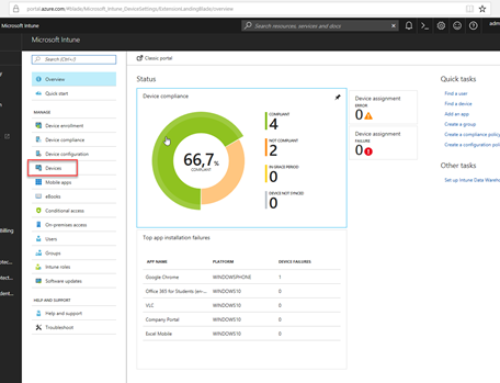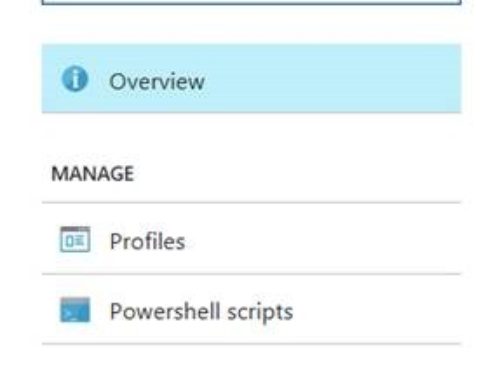The October 2011 release of Windows Intune is here, and that means new features and functionalities. I will with this blog post give you a short descriptions of the top features.
Software Distribution
Deploy Microsoft and third-party application or updates to PCs located anywhere. The software distribution can use .EXE, .MSI or .MSP files.
Remote Tasks
With Remote Tasks you get the opportunity to easily and remotely perform a number of tasks. The tasks includes following: Malware scan, update malware definitions, or force managed computer to restart.
License Management for Other Licenses
Microsoft extended the license management, so it will now include Microsoft Retail Licenses, OEM licenses, and third-party software licenses.
Enhanced Reporting
New hardware filters as been added, so now it’s possibly to create detailed reports on your hardware inventory. The filters include: Manufacturer, Chassis type, Available disk space, Memory installed, and CPU speed.
Customizing Alerts
You can now configure alerts to be reported according to a specified threshold based on frequency, number or percent of computers.
Read-Only Access Administrators
This function gives you the opportunity to add administrators to the Windows Intune administration console with read-only access. They will be able to view PC information, but not to perform any configuration tasks.
Offline Installation
It is now possibly to pre-install Windows Intune on computers or images.
Additional Languages
The Windows Intune Administration Console is now available in following languages: Arabic, Czech, Danish, Dutch, English, Finnish, French, German, Greek, Hungarian, Italian, Japanese, Korean, Norwegian, Polish, Portuguese (Brazilian), Romanian, Russian, Simplified Chinese, Spanish, Swedish, Traditional Chinese, and Turkish.