The problem:
When we introduced one of our customers to the new and super fancy Software Catalog in SCCM 2012, one of the guys pointed out that the URL to access this was rather long and cumbersome to remember.
http://cm01.rjahome.local/cmapplicationcatalog
Well you can’t really argue with that, can you?
We then decided to see if we could call it something easier like GetSoftware or something along those lines.
The solution
We need two things to solve this problem
First we need to have DNS resolve the name getsoftware into our server name, cm01.rjahome.local, in this case.
So we pop open the DNS management consule
Locate the domain we need to fix
Now we create a new alias (CNAME) called getsoftware that points to the actual SCCM 2012 server.
Now let’s see if that works as excepted
Almost there …
Unfortunately DNS can’t redirect names to urls
So to fix the last bit of the puzzle, we have to turn to IIS
Inside the Internet Information Services (IIS) Manager we open the default site and locate the HTTP Redirect component
Now enter the actual url that we want to hit to get to application catalog
in my case its http://cm01.rjahome.local/cmapplicationcatalog/#
Also check the two boxes before hitting apply
Now lets try this thing one more time…
There you go …

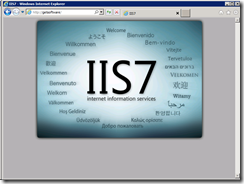


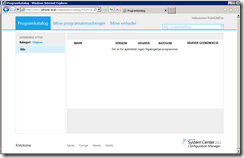



This is nice isn’t it 😉
Nice post this will come handy
Well this was nice one, agreed eswar ! Thanks for the help.
Thank youuuuu !
Worked like a charm, thank you.
Keep ind mind, this will break the Software Update capabilities for Workgroup clients.
This will force the need for workgroup clients to using windows authentication, for which they will fail.
Hi Ronnie,
If i did it with FQDN IE prompts for windows user credential also I already added the FQDN to the Trusted Zones!
It’s going to be ending of mine day, however before end
I am reading this great article to improve my experience.
I recently created an internet explorer shortcut with a custom icon and removed the credentials prompt. Now it is so easy to reach App Catalog.
Here is the link if you would like to see. I dont know if it is ok to share this link here. If it is not please remove my post, I just thought someone might find it useful.
http://www.selimatmaca.com/index.php/sccm2012/130-create-application-catalog-shorcut-on-user-desktop
This definitely breaks WORKGROUP Application install, but I created a black HTM file and added a META REFRESH line, to pinpoint to the right location.
SOFTWARE
[…] SCCM 2012 Software Catalog Easy Access using DNS […]