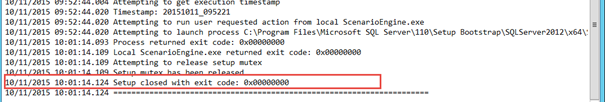So I tried to install SQL the other day for a new ConfigMgr environment, but I kept getting an error during the first seconds of the installation with 0x84BB0001 as the exit code. With some quick investigation into the log files I found this
%Temp%\SqlSetup_Local.log:
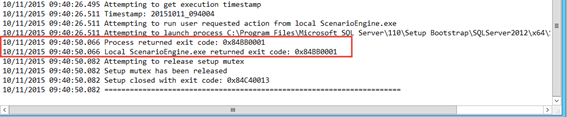
C:\Program Files\Microsoft SQL Server\110\Setup Bootstrap\Log\Summary.txt:
Shows that the installation has difficulties installing on a ReFS formatted partition
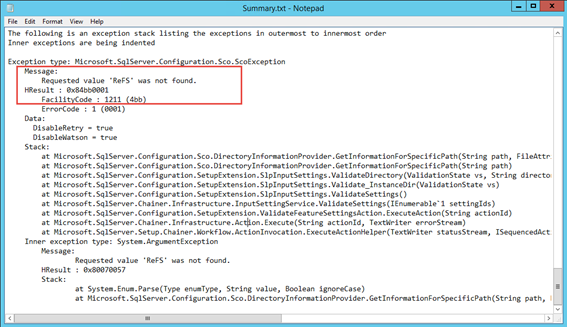
Disk Manager Shows that D:\ is formatted with ReFS (I blame my PowerShell Script :)):
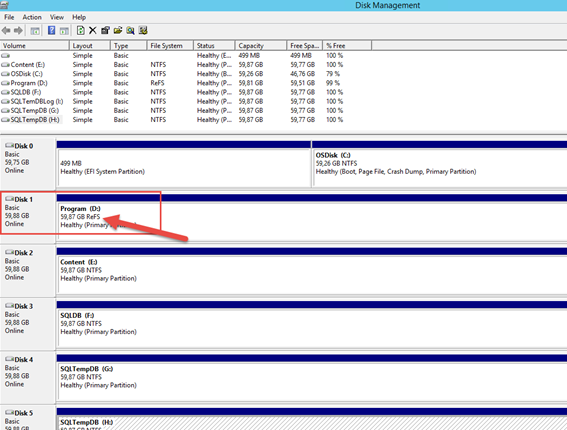
Now the quick and easy way of fixing this is to reformat the partition to NTFS. And this is what I did in this case. But Microsoft has introduced support for ReFS for various versions of SQL in Cumulative Updates but not for SQL 2012. “There are some features of NTFS that aren’t supported by ReFS, specifically named streams, object IDs, short names, compression, file-level encryption (EFS), user data transactions, sparse, hard-links, extended attributes, and quotas. SQL Server databases uses named streams and sparse files in several functions, for example DBCC CHECKDB. This means you should not use ReFS with SQL Server. Stick with NTFS. Ref; http://windowsitpro.com/sql-server-2012/using-refs-sql-server
FIX: “Requested value ReFS was not found” error when you install SQL Server 2014 on a local drive that is ReFS formatted: https://support.microsoft.com/en-us/kb/3017266
Changing it back to NTFS fixed to issue for me. 🙂 Happy troubleshooting!