I once heard a very wise guy saying the notepad is all you need to read log files. I do not say I agree, as I find cmtrace a slightly better tool…. but that’s right until I ran into a ConfigMgr 2012 upgrade to ConfigMgr 1511 earlier today. My upgrade failed, during the file copy phase because it couldn’t copy a new version of cmtrace to my tools folder. Whatever you do, do not click on the View Log button in the installation dialog.
The error in configmgrsetup.log:
ERROR: Failed to copy E:\INSTALLATIONSOURCE\MS\CONFIGMGR1511\DVD\SMSSETUP\tools\CMTrace.exe to k:\program files\microsoft configuration manager\tools\cmtrace.exe, Win32 error = 5
This happened during the file copy phase, which is almost right after the upgrade database phase! I’ll leave it up to you to figure out what that means – not a big problem as we always backup the server before any upgrade!
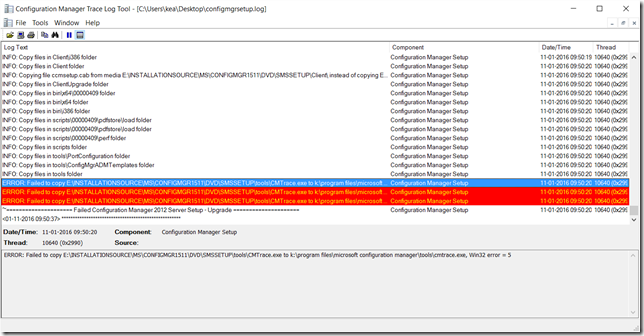



That is why I always copy cmtrace to a different location. But stupid that MS did not build in a check for this
That is correct,
and that is why one of the most basic things we do when we configure SCCM server is to copy the cmtrace.exe to System32 or any other path and then make it the default .log FTA program