In my “Migrating from Configuration 2007 to Configuration Manager 2012” session at the System Center User Group meeting in Copenhagen last Friday, I demonstrated a tool to automatically update the package source in Configuration Manager 2007. As promised, this tool is now available for download.
The background for the tool
As we start migrating from CM2007 to CM2012 one of the requirements is that the package source used for packages must be a UNC. I have seen many site installations where the package source is either a local source on the site server or a UNC pointing to the site server. In either case, you must somehow update the package source before starting the migration.
Together with my colleague Jakob G. Svendsen I developed a tool that can assist you in the process. The tool can be downloaded here.
Use the tool
In this example I will update two different package sources from the local CM2007 site server to my new file server. As you can see from the illustrations I have packages using two different sources:
Both sources will be updated to the new source location which is \\SCCM3\SCCM_Sources$\Software Along with updating the source, I will also copy the files to the new location.
- Start the tool by opening PackageSourceChanger.exe as administrator. Accept the license terms.
- Click Configuration and type the name of the Configuration Manager 2007 server. Click Save when done.
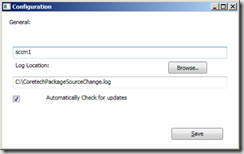
- I Find type: \\SCCM1\SCCM_Sources$\Software and click Verify.
- In Replace type: \\SCCM3\SCCM_Sources$\Software and click Verify.

- Check Copy content from Old to new source.
- Click Select Packages and select the packages from the list.
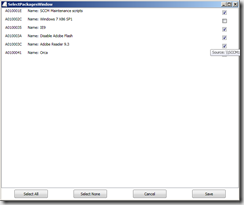
- Click Save when done.
- Click Start to start the package source update process.
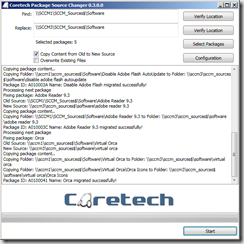
- If you click Verify Location you should be able to see the packages in the new location.

The Consequences
You need to test and plan these package sources updates. Updating a package source will start a package update on all the distribution points. For even a medium size site this can take several hours.






Needn to fix the program. When updateing it leaves out the trailing in the file paths resulting in wrong unc path: so what should be \serverf$app comes out as \serverf$java
on both from and to
[…] […]
Any plans to support driver and driver package migration?
Hey, this tool looks awesome! However, it crashes before actually changing any package data when pointed at my sccm 2012 site server. Also, it won’t let me add a fqdn as the target directory. Another thing: when you run as non-priv, it crashes instead of letting you know that you need to escalate. I assume this is due to the default log location being at C:.
Thanks,
JP