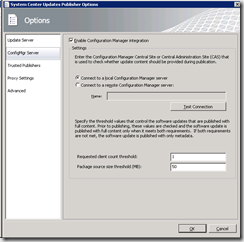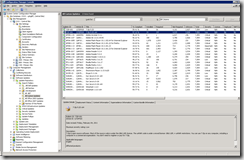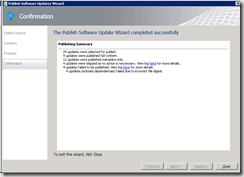SCUP 2011 enables you to author and publish you own custom updates. When you publish updates SCUP offers you 3 different options.
- Full Content, this will download the binaries and make them available for a deployment in Configuration Manager thru WSUS.
- Metadata only, will only download metadata and is suitable when you want to track compliance only.
- Automatic, the download will take place after SCUP has communicated with Configuration Manager. if any Configuration Manager clients are requesting the update a full content will be initiated otherwise only metadata will be published.
This setting requires that you have configured the ConfigMgr. Integration. This method will force SCUP to query Configuration Manager for clients requesting the updates.
Automatic publishing works very well combined with publications. In my example I have a publication where all updates are published as Automatic. After a few days of compliance scanning, Configuration Manager has a nice list of required updates.
- Next time I publish the publication all requested updates will automatically be published with full content.