Configuration Manager 2007 R2 offers two options when it comes to reporting. The classical reports and SQL Reporting Services. This post will explain how you assign permissions to both solutions.
Classical reports
- Add the user/group to the local SMS Reporting Users group on the Reporting Point
- In the Configuration Manager console, navigate to Security and assign the User/Group Read permissions on the Reporting Class.
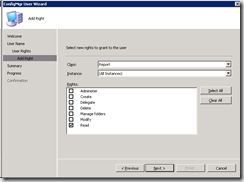
SQL Reporting Services
- Open the SQL Reporting Services website http://server/reports
- For SQL Reporting Services 2008 R2, Click Folder Settings.
- For SQL Reporting Services 2008, Click Properties.
- Click New Role Assignment
- Assign the Browser role for all users/groups who requires Read permissions

- Assign Content Manager role for all administrators

- Click OK. The permissions are automatically published to Configuration Manager.




That’s great, I never thought about Nostradamus in the OR
I do like the way you have framed this specific challenge plus it does supply us some fodder for consideration. Nonetheless, coming from what I have witnessed, I simply just hope when other reviews pile on that people today continue to be on issue and in no way get started upon a soap box regarding the news du jour. All the same, thank you for this fantastic piece and though I do not agree with it in totality, I respect your standpoint.
thnx for sharing such a nice info, but kindly also clear me that I have SMS reporting user group in SQL 2008 R2 machine but didnt find any reporting admin group as mentioned in the screenshot above.
what I did , I just add my domain admin account and allow it everything but I am getting permission issue while trying to extract the reports from SCCM 2007.
can anyone please help me
[…] articles about rsconfig and Windows Impersonation but none of it seemed quite real and then a beautiful someone alerted me to ‘Folder Settings’, or maybe I figured it out myself. I can’t […]
Enjoyed examining this, very good stuff, appreciate it.