As you can read in this blog post – we recently released a new version of our E-Mail approval tool. One of the new features in the tool is to configure a fallback address. You can either specify a Manager as the approver or a fallback group like Servicedesk. In order to configure the tool to always use the fallback address follow these steps:
- Open C:\Program Files (x86)\coretech\Coretech Application Approval Service
- Edit the CM_AppReqListen.exe.config.xml file
- Find the Section in called <setting name="UseManager" serializeAs="String">
- Change <value>True</value> to <value>False</value>
- Save and close the file
- Restart the Coretech CM Application Request Listener service
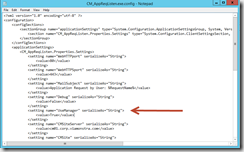
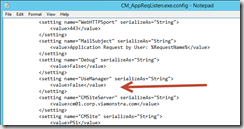
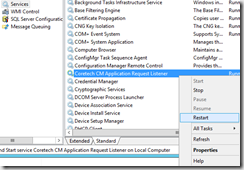



Hi,
Do you have any step by step guides or can refer me to some web site. I am installing the same.
I used to follow Nial’s Windows-Noob guides but I can’t see the topics for Android, IOS, Windows, Windows Phone etc.
Hi,
I have configured to use only FallBack approver to approve/deny the request. However, no email is being triggered to fallback approver. Also, when I directly open the website, it shows nothing except headers.
It also state below:
Unable to retreive groups, that the user: is a member ofObject reference not set to an instance of an object.DC=XXXX,DC=XYX
Hi Guys,
Thanks for the AMAZING tool. I was able to redirect the email from the manager to the fall back mail, but the only problem is that doesn’t work if I use a “group” mail only works if I specify one email account. Is this the desire behavior? Is it supposed to work with a “group” mail also?
Thanks again for all your hard work, really appreciate.
Hi All,
Very interesting posts/tool. I’ve got this installed on a Server 2008 R2 box, the requests come through to the CTAA IIS website but do the emails dont seem to work for the fallback approver or requestor
I’d be very grateful if someone had a step by step config guide and any pre-requisite or IIS settings that need applying to get the email to work.
Thanks in advance
Hi,
I have a problem with following things below:
1st – once i will request some software via SCCM Application Catalog i have got an email saying that some user requested some some software what is fine but once when i click on one of the hyperlink as “This Request or All Requests” Application Approval shows up but i don’t see any software listed on this website to deny or approve. Can you help with this?
Hi,
The problem I am having is the “approve” or “deny” buttons don’t work. There isn’t a link attached to them. Not sure how to fix that. Some help would be very appreciated.
Same Problem here I am gettting everything fine approver is getting the mail but not able click “Approve” or “Deny” which fails the whole idea.
Please help
Thanks in adv
Application Approval shows up but i don’t see any software listed on this website to deny or approve. Can you help with this?
Sccm 2012 R2 (RUS) 5.00.7958.1501 (cu4)
Same problem – the approvals website does not show any software.
Using the latest SCCM 2012 R2 SP1 release.
I used to follow Nial’s Windows-Noob guides but I can’t see the topics for Android, IOS, Windows.
please give more details on this.Thạnk you so much!
Love the use case, I have it working in our SCCM environment. Is there a way to change the Email Template the is sent out as the response to an Approve or Deny.
Example of email below
The application WFBS-Laptop has been Denied by SCH\SCCMAdmin
The following comment was added:
Send on behalf of the SCCM team.
Privileged/Confidential Information may be contained in this message.
If you are not the addressee indicated in this message (or responsible for delivery of the message to such person), you may not copy nor deliver this message to anyone
In such case, you should destroy this message and kindly notify the sender by replying this email.
Never mind I found it… 🙂
It is in the TemplateManger.htm file located in the install directory.