[download id=”39″]
This is the post that describes the tool and configuration. Please view this guide https://blog.ctglobalservices.com/kea/updating-the-package-source-in-configuration-manager-2007/ by my colleague Kent Agerlunds, on how to use it in a ConfigMgr Migration
1. Introduction
As we start migrating from CM2007 to CM2012 one of the requirements is that the package source used for packages must be a UNC. I have seen many site installations where the package source is either a local source on the site server or a UNC pointing to the site server. In either case, you must somehow update the package source before starting the migration.
This utility is Freeware, making it illegal to change or sell, but legal to use in any purposes.
Please bear in mind that this is a beta version (0.3.0.0), we have ofcause tested it in our test environment, but we need any feedback or bugs that you might experience!
Thank you!
We hope you’ll benefit from our application. Please report any suggestions problems or errors to Coretech at configmgr@coretech.dk
2. Installation
No installation needed. Unpack the zip file to a folder on the site server
3. Setup
1. Start PackageSourceChanger.exe as an administrator
2. Accept License Agreement
3. Click “configuration”
4. Setup servername and log location
4. Advanced configuration
The application contains one configuration file.
Configuration.xml:
<?xml version="1.0"?>
<Config xmlns:xsi="http://www.w3.org/2001/XMLSchema-instance" xmlns:xsd="http://www.w3.org/2001/XMLSchema">
<checkUpdate>true</checkUpdate>
<LicenseAccepted>true</LicenseAccepted>
<sConfigMgrServer>HQSERVER</sConfigMgrServer>
<DefaultFindString>\\HQSERVER\source</DefaultFindString>
<DefaultReplaceString>\\my.dfs.com\source</DefaultReplaceString>
<log>
<FilePath>C:\CoretechPackageSourceChange.log</FilePath>
</log>
</Config>
In this file you can setup default values for the textboxes, servername, log file path, check update and license agreed.
Change it manually if you require that the applications startup values are different.
The other parts of the configuration will be setup by the application.
5. Changelog / What’s New
No changelog since this is the first public version.
6. Credits
The utility is created and distributed by Coretech A/S.
Jakob Gottlieb Svendsen: Main Developer
Kent Agerlund: Contributor / Initiator
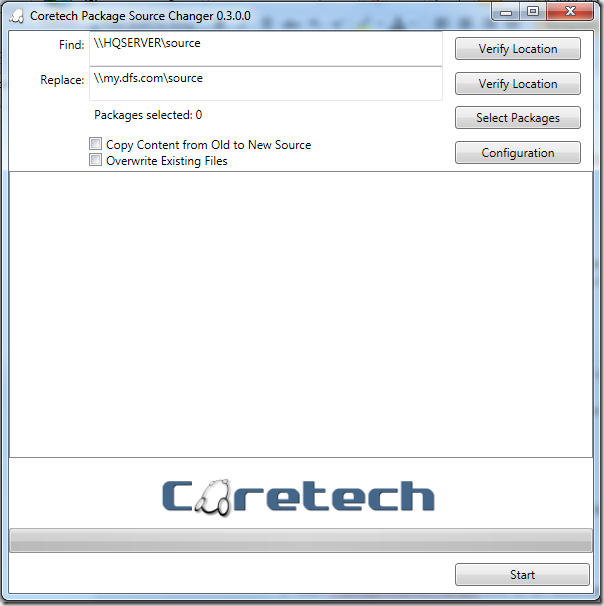




Hi,
I’m just trying your tool in a test environment. I don’t seem to be able to see any packages after I connect to the server. Any ideas?
Thanks,
Peggy
Hello Peggy
I am sorry you are having problem.
Can you send me a bug report at configmgr@configmgr.dk
please describe your source path and the replace value used.
and if it is okay with you, please send the log file from the program dir too.
I have heard about this problem once, and we are investigating the cause.
Regards
Jakob
[…] […]
Hi,
Cracking little app. It’s saved me a loads of time already.
I’ve just one little feature request if you’re taking them? Is there any chance you could add the ability to change the content source for drivers and driver packages?
Thanks,
James.
[…] Change source location: Example used in the session: Modified source location for packages prior to migrating packages to ConfigMgr 2012 […]
great tool! If only it could migrate driver packages and all the other stuff that goes along with the normal packages it would be a must have…. any chance of an update now the 2012 RTMs are available? Cheers
[…] […]
Hi,
Would you have any input on how to change the content path of a deployment type on sccm 2012?
It’s somehow related and would be of great help
Thanks
Great! Thanks for providing this tool!!!
this would be totally sweet if it included driver packages too not that it isnt already totally sweet, would be sweeter
not that it isnt already totally sweet, would be sweeter
[…] change the Drive letter to UNC path,you can either use Coretech Tool or Scripting methods to update […]
[…] can either use custom Tools like package source changer from coretech OR Powershell or other […]
I presume this tool can be used to migrate packages from one 2012 R2 CU3 site to another, is that correct?
This tool crashes, not sure why. it successfully verifies the source and destination path but when ‘Select package’ is clicked it crashes. Running it on Windows server 2012.
Any help is v much appreciated.
Hi, I am having exactly the same issue. Could you please review this soft?
Thank you.
Has anyone tried this and had any success migrating their source data from sccm 2012 to 1511? I followed a guide put out by systemcenterdudes.com and am 99% of the way done with the migration with the last bit being how the @#$! to move or copy my source library in my side-by-side migration.
Well I figured out I can just manually copy this content to my new sccm box and then remap the source on each application. Drivers will suck but that’s how it goes.