In Configuration Manager 2007 most of the client agents settings you can configure are site wide except
for a few such as Policy Polling interval and restart settings. These two can be configure on a
collection basis – but that is it.
But here comes Configuration Manager 2012 to the rescue – You can now create Custom Client Settings
and assign them to a collection. The Default Client Agent Settings are applied across the network
and are site wide in nature.
You simply select the settings you want in your “custom settings object” by ticking the checkbox next to
the settings and then click the choosen settings on the left and configure them to your needs.
All you have to do now is to assign your custom client settings to a collection or collections and the
custom settings will override the default ones.
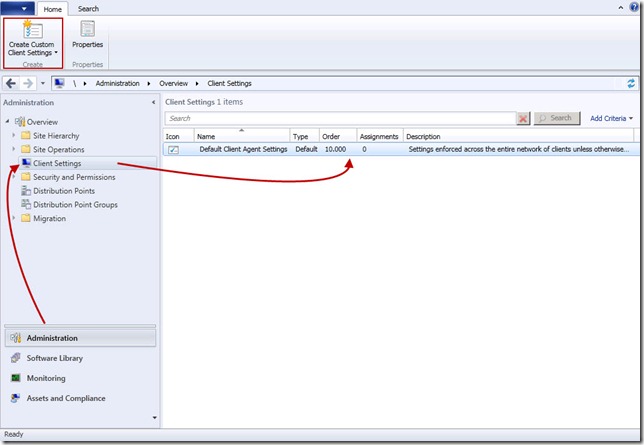
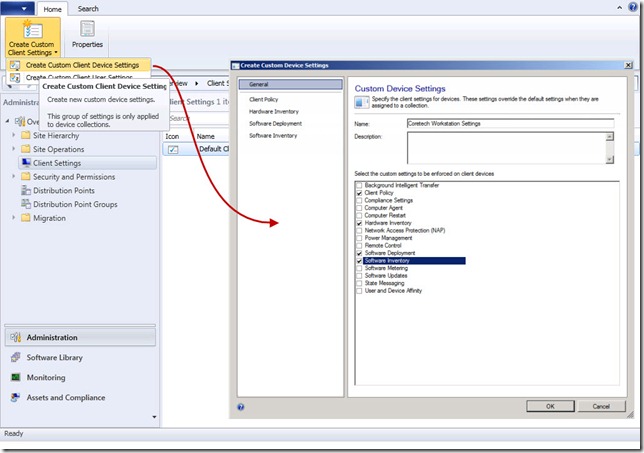
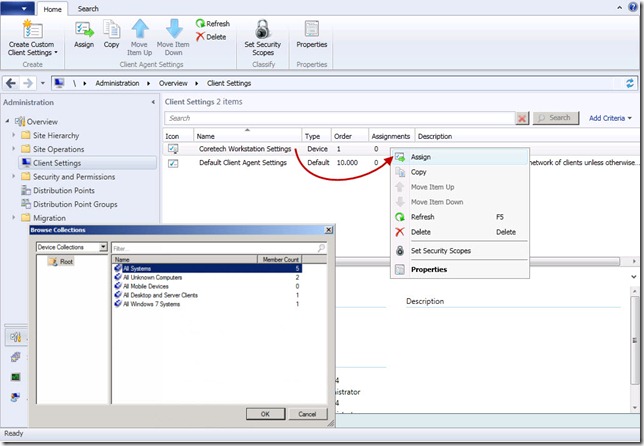



I don’t even know how I ended up here, but I thought this post was good.
I do not know who you aare but definitely you are going to a famous blogger if
you aren’t already 😉 Cheers!
Also visit my web blog; banking in india history pdf
Hi there, just became alert to your blog througfh
Google, and found that it’s truly informative.
I’m going to watch out for brussels. I’ll be grateful iff you
continue this in future. A lot of people will be benefited frfom your writing.
Cheers!
Chck out my web-site … financial institutions
My coder is trying to persuade me to move to .net from PHP.
I have always disliked the idea because of the
costs. But he’s tryionhg none the less. I’ve been using WordPress on numerous websites
for about a year and am concerned about switching to another platform.
I have heard fantastic things about blogengine.net.
Is there a way I can import alll my wordpress content into
it? Any kind of help would be really appreciated!
Here is my blog post – icici bank personal login (Janina)
Hello there! I simply want to give you a big thumbs up
for thhe great info you have rright here oon this post.
I will be regurning to your web site for more soon.
Here is my bpog … kotak mahindra bank branches in delhi