If you have worked a little with SCO, you might have noticed that it can be quite a hassle to copy/paste content of a runbook.
When you paste it, it (often) destroys the layout and you get a result similar to this:
It is very annoying and can be a difficult fix in some runbooks that contains many activities.
Luckily one of my student in my latest run of my 3 day Mastering System Center Orchestrator 2012 Workshop (Click here for more info) discovered this trick!
The trick is Not to use right-click, in fact you should not click on the workspace at all
When you have selected the source runbook do the following:
- Go to Edit -> Select All
- Go to Edit -> Copy
- Switch to new runbook, then go to Edit -> Paste
Remember NOT to use the mouse in the workspace area before you do the 2 steps!
and your result should be an exact copy of the source runbook activities!
But please notice that you do not copy the properties of the runbook (returned data etc.)
Huge thanks to Amir @ www.target.com for discovering this ! 🙂
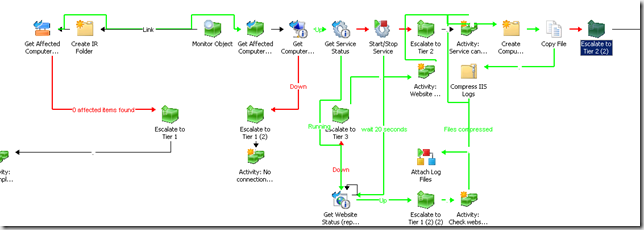
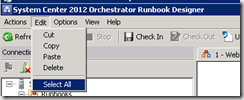

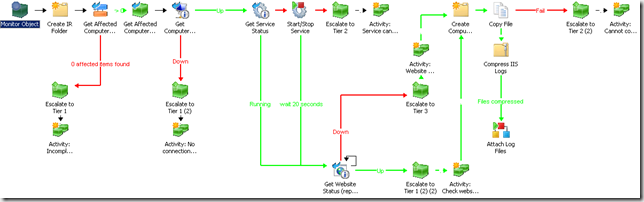


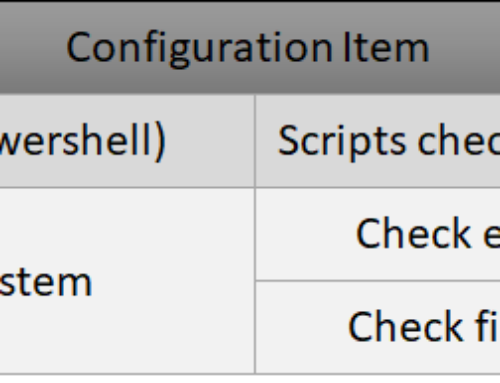
May need to ‘Edit -> Copy’ after the first step of ‘Edit -> Select All’ to successfully paste all the activities in a new/different runbook. 😉
Haha! .. you’re right, of cause. thanks a lot.
maybe i was a little fast when posting 😉
Don’t works if you select not first runbook in folder. After you use mouse all is ruined.:(
Hello Alex
thanks for your response but i do not experience the same.
I have no problems in copying from any runbook to any runbook
have a nice day
– jakob
Do you mind if I quote a couple of your posts
as long as I provide credit and sources back to your website?
My blog is in the very same niche as yours
and my users would certainly benefit from some of the information you present here.
Please let me know if this okay with you. Cheers!